How to add PhpMyAdmin to Laragon

If you run Laragon and see the error 403 when accessing http://localhost/phpmyadmin/ .
You can add PhpMyAdmin to Laragon by following this step:
- make sure you are installed Laragon already
- Check laragon\etc\apps , does it have PhpMyAdmin? If it does not have to go to download https://www.phpmyadmin.net/downloads/ ,extract and rename PhpMyAdmin.
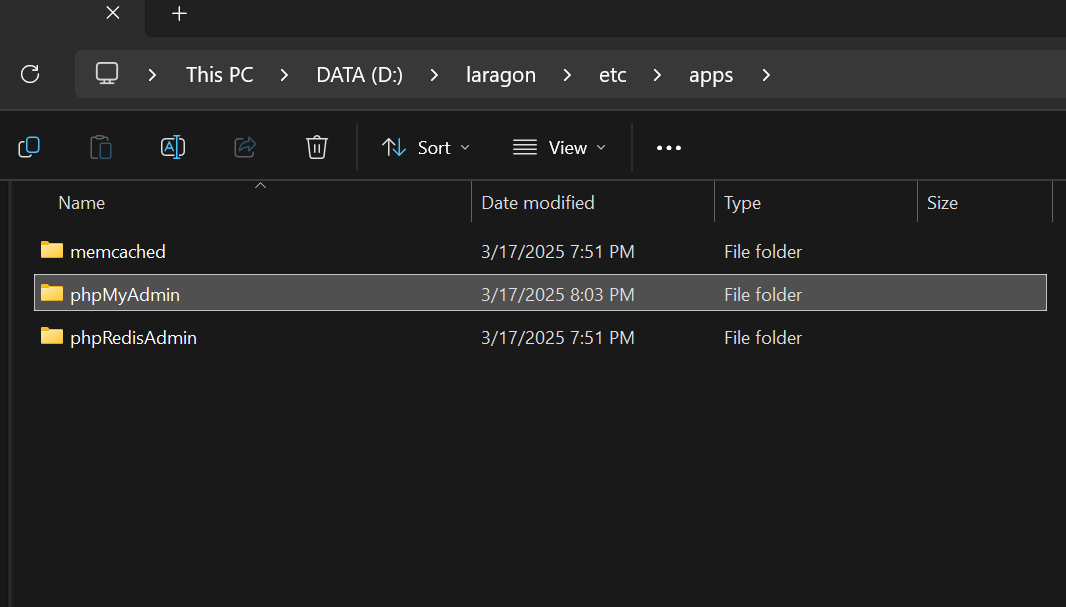
- Restart Your Laragon then you will see http://localhost/phpmyadmin/
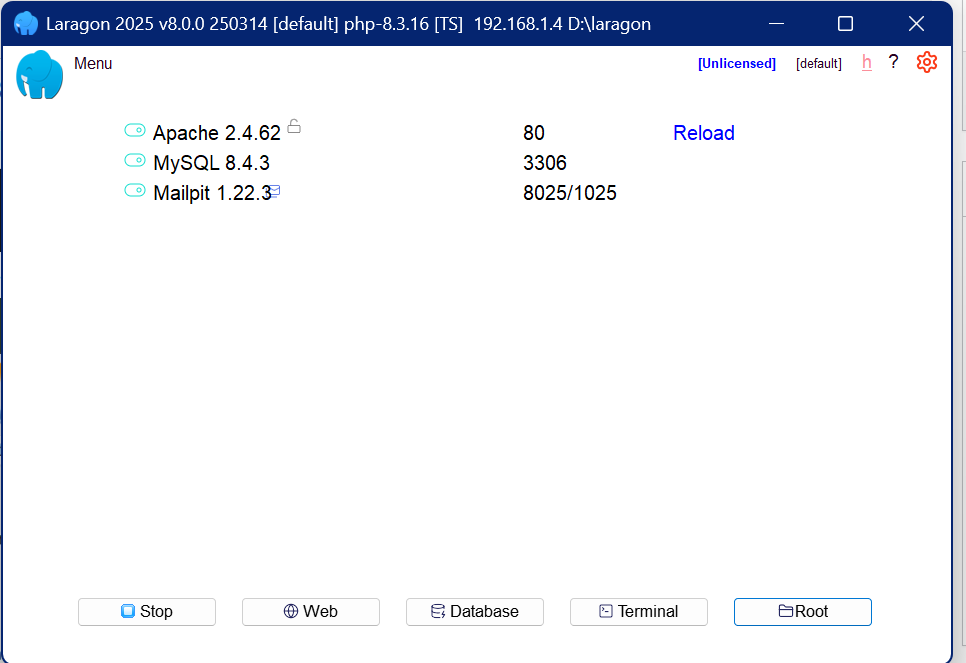
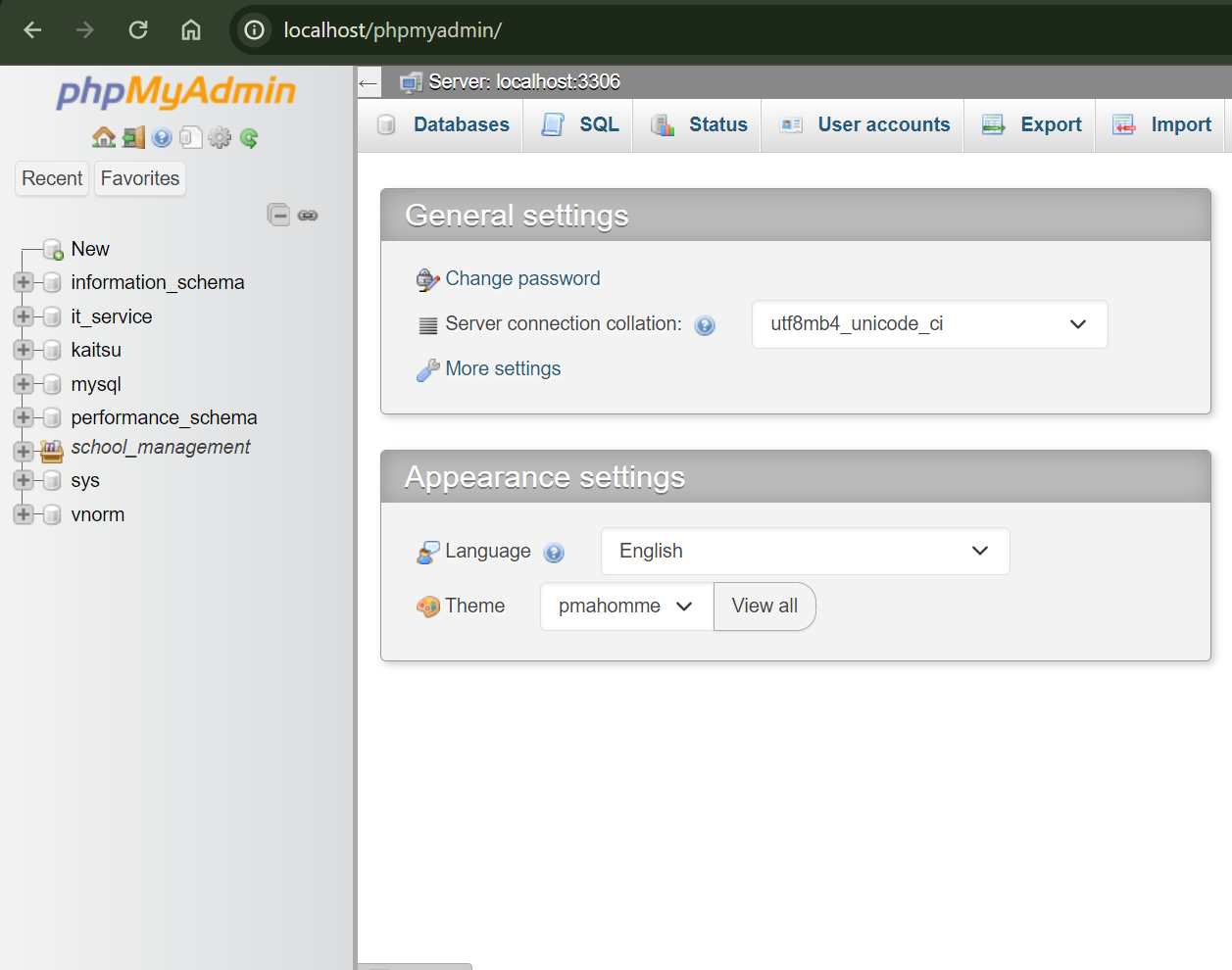
Finally, I hope this content helps you!
Category :
Tags :
Share this Article!







