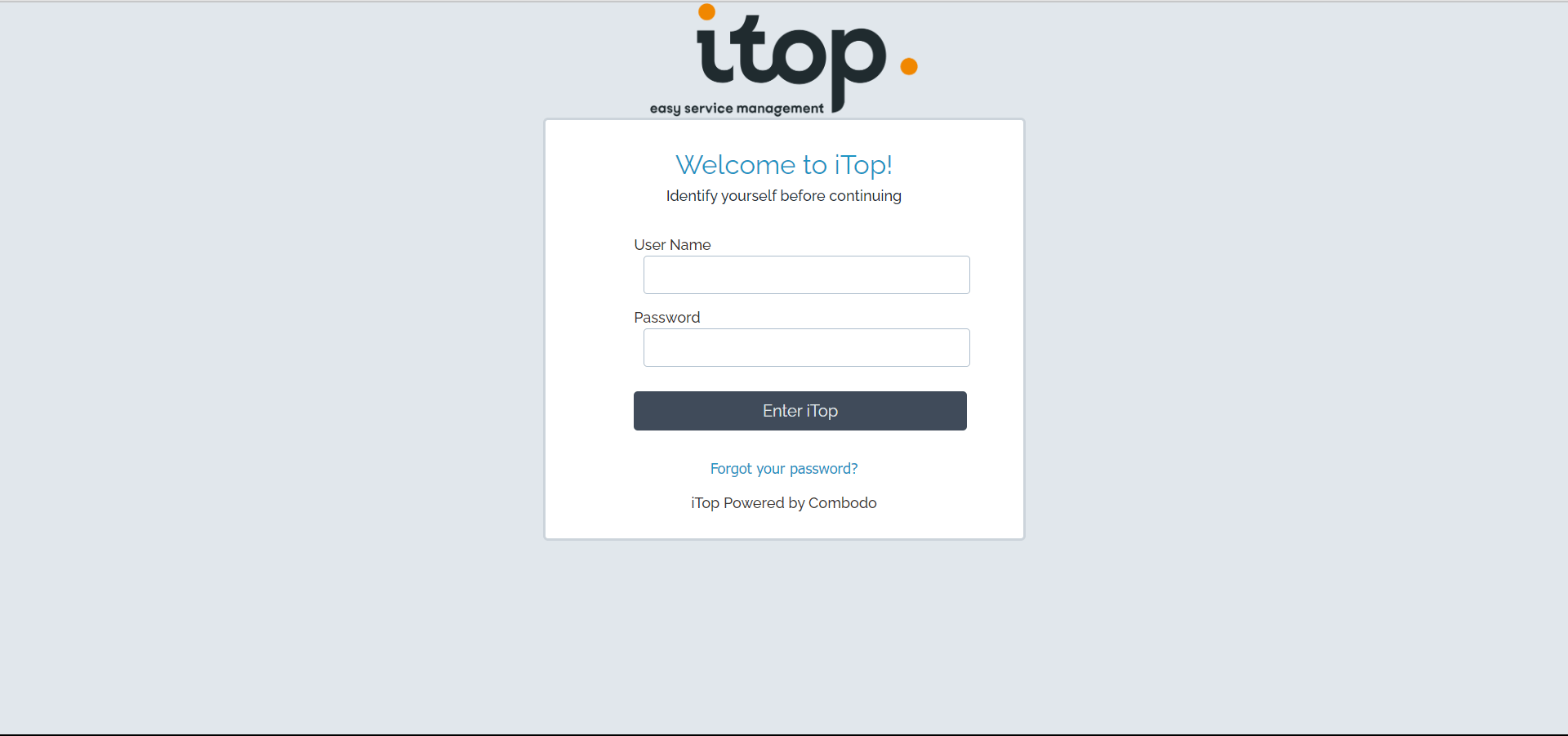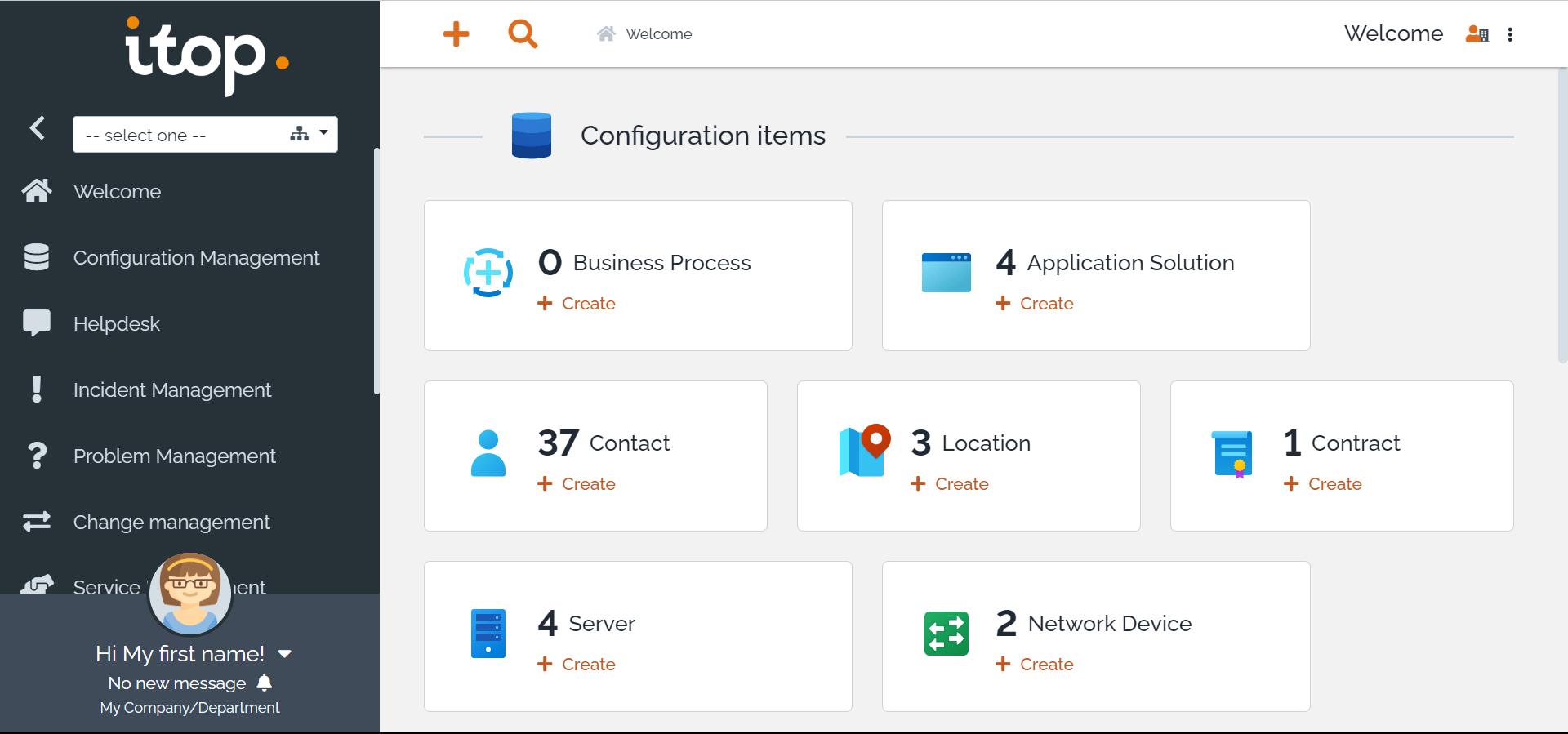![how to setup iTop [Install iTop]](https://www.v-norm.com/wp-content/uploads/2023/12/itop.png)
Before you install iTop,you should check the requirements.
requirements:
- Minimum Hardware requirements
- iTop compatibility list
check the itop version with the Minimum required → Max supported in php and MySql - Configuring your webserver
- Apache Httpd
iTop packages contains built-in configuration for Apache Httpd (.htaccessfiles) - Microsoft IIS
iTop packages contains built-in configuration for Microsoft IIS (web.configfiles)
- Apache Httpd
- GraphViz (You must download & setup file GraphViz.exe,please make sure it is supported on your PC )
iTop relies on Graphviz to produce graphical representations of the object’s life-cycle as well as the impact analysis graph.
On Windows: download Graphviz from the web site and install it.
if you are not installing GraphViz, you will see the error C:\Program Files\Graphviz\bin\dot.exerelate to requirement,please check this https://www.itophub.io/wiki/page?id=latest:install:requirements for detail. - clone or download project iTop from Combodo git here:https://github.com/Combodo/iTop
- after cloning project, you need to store it under wamp/www/youritopproject
- open your project http://localhost/youritopproject/setup/
Category :
Share this Article!