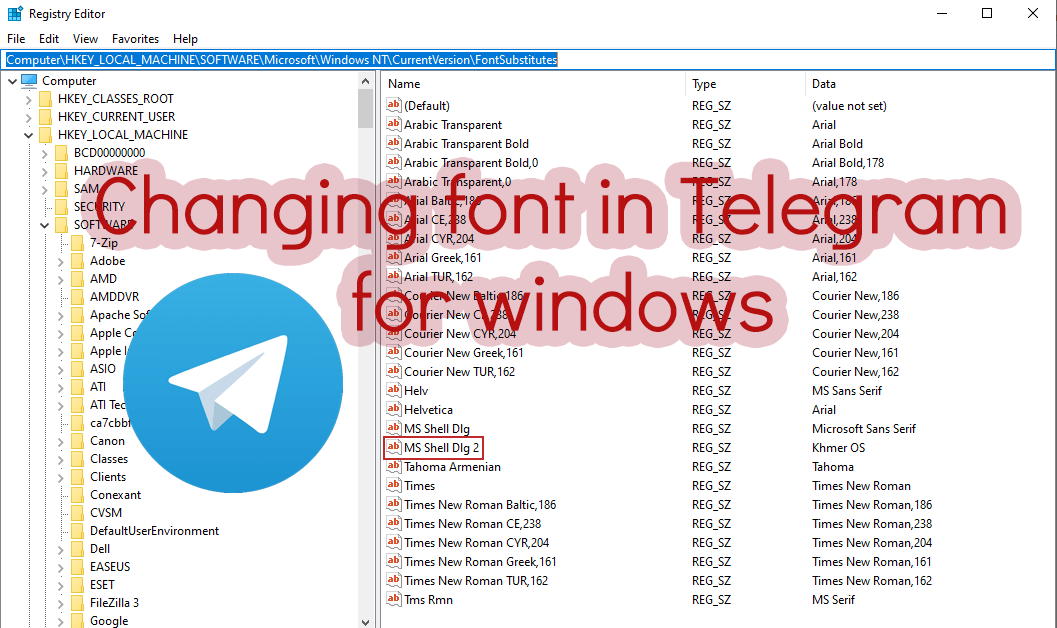
Everyone always has problems with small fonts in Telegram; please don’t worry about this, here is how we solve this issue.
The way to fix tiny Khmer font size on Telegram for desktop, we have two methods; you can choose one of them.
- Method 1 : (Recommand) Configuration in your telegram desktop or telegram web
First open your telegram , go to Setting -> chat Setting-> font family
then select your favorite font, and don’t forget to restart your telegram.
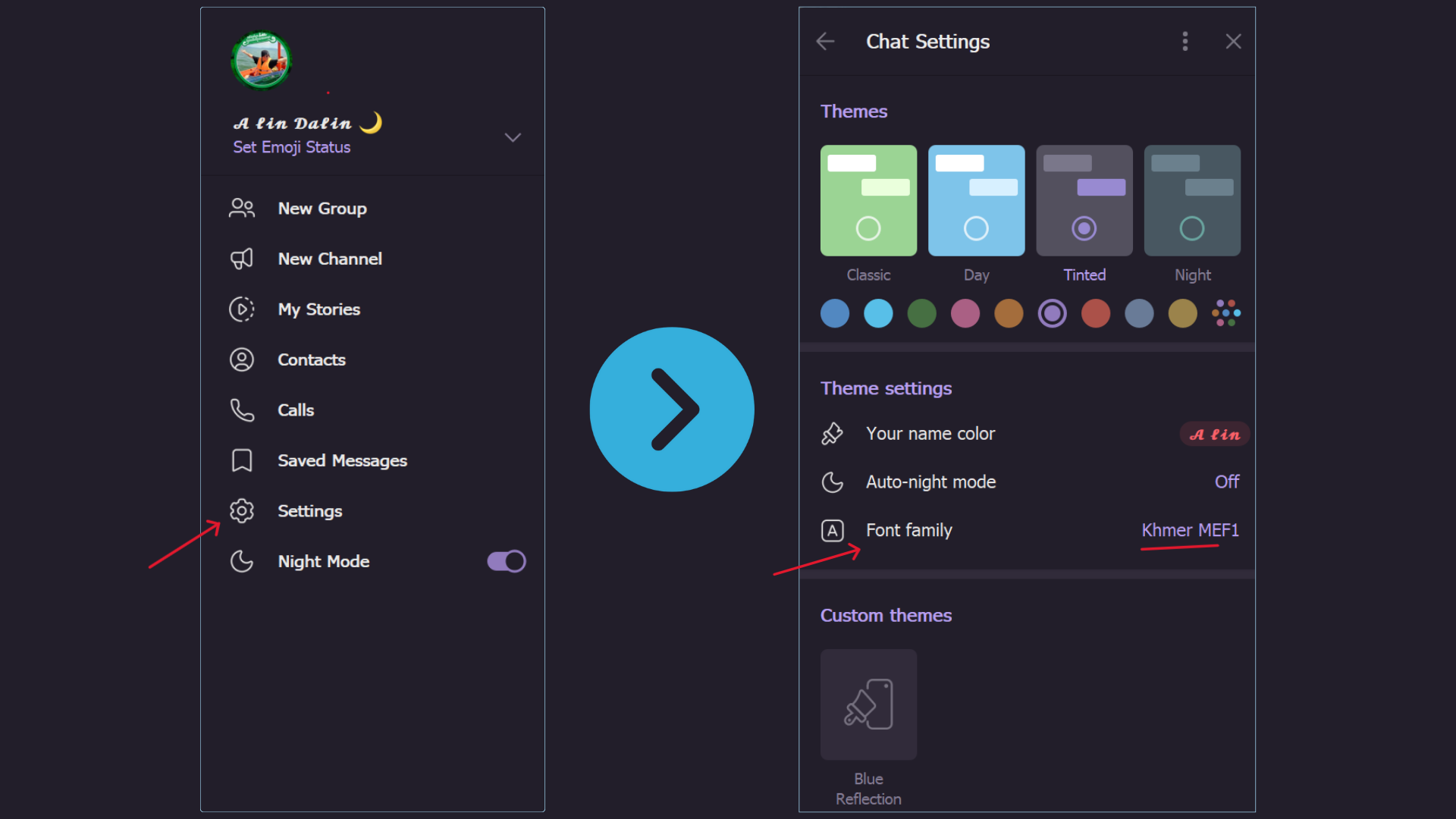
- Method 2 : Configuration in local machine or your computer but it may be problem when you update computer.
Go to Run App in your computer Then, type Regedit and click the OK button.
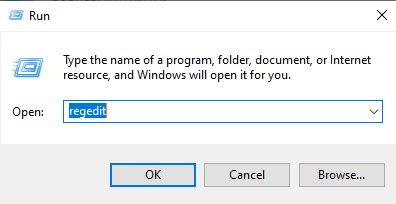 Copy (HKEY_LOCAL_MACHINE\SOFTWARE\Microsoft\WindowsNT\CurrentVersion\FontSubstitutes) and Enter
Copy (HKEY_LOCAL_MACHINE\SOFTWARE\Microsoft\WindowsNT\CurrentVersion\FontSubstitutes) and Enter
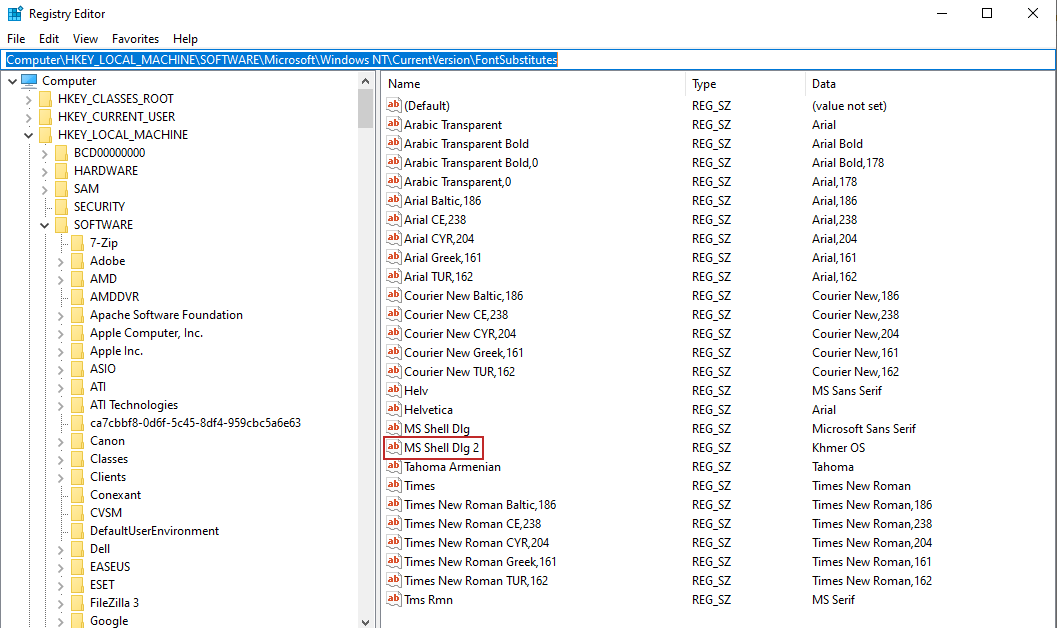
Find MS Shell Dlg 2 then right click to Modify and change value data to khmer font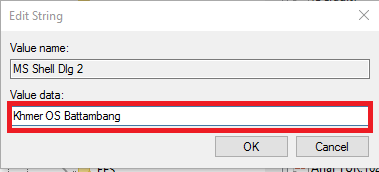
For example: Khmer MEF1, Khmer OS, ect.
Then restart your computer
Category :
Tags :
Share this Article!





