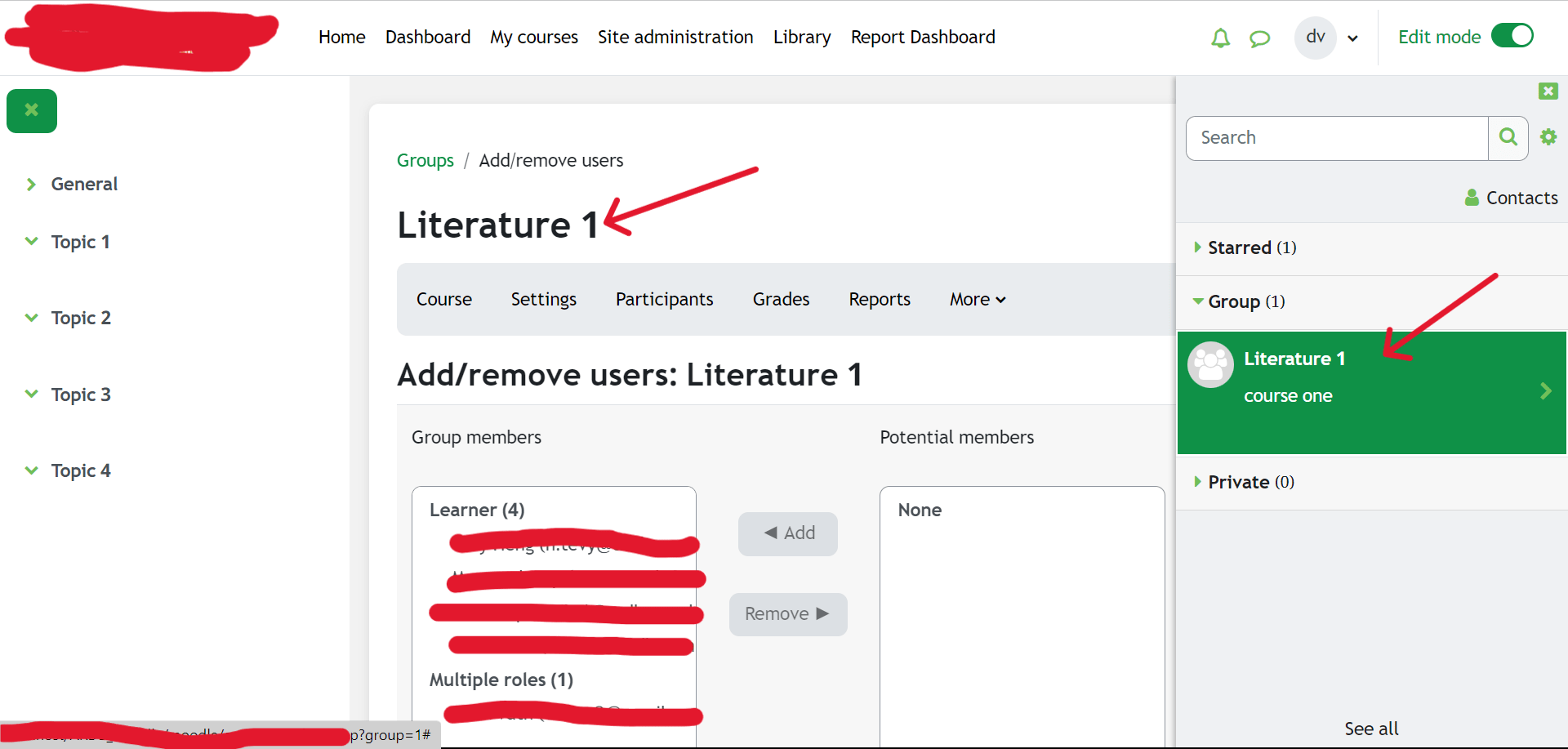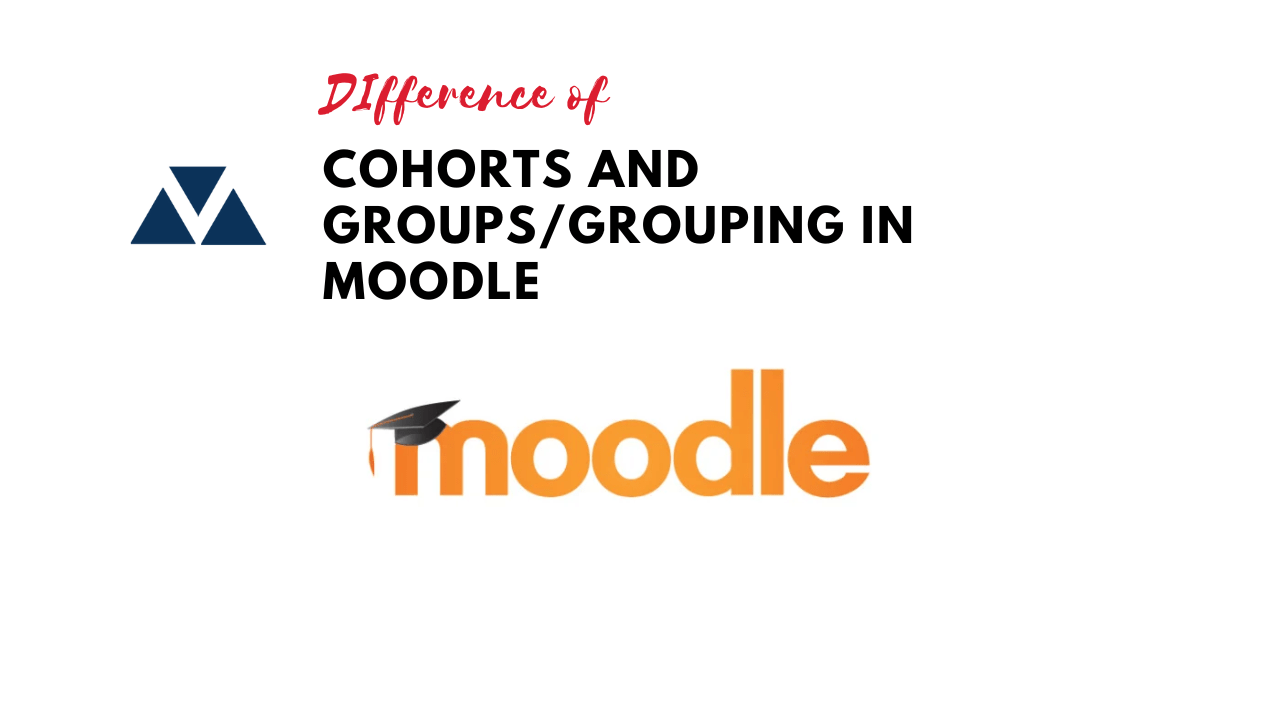
To avoid further confusion between cohorts and groups/grouping, please check the following:
- Cohorts are a method of enrollment by assigning students or dividing students into groups. For example, you want to organize students to study literature, mathematics, and physics. .
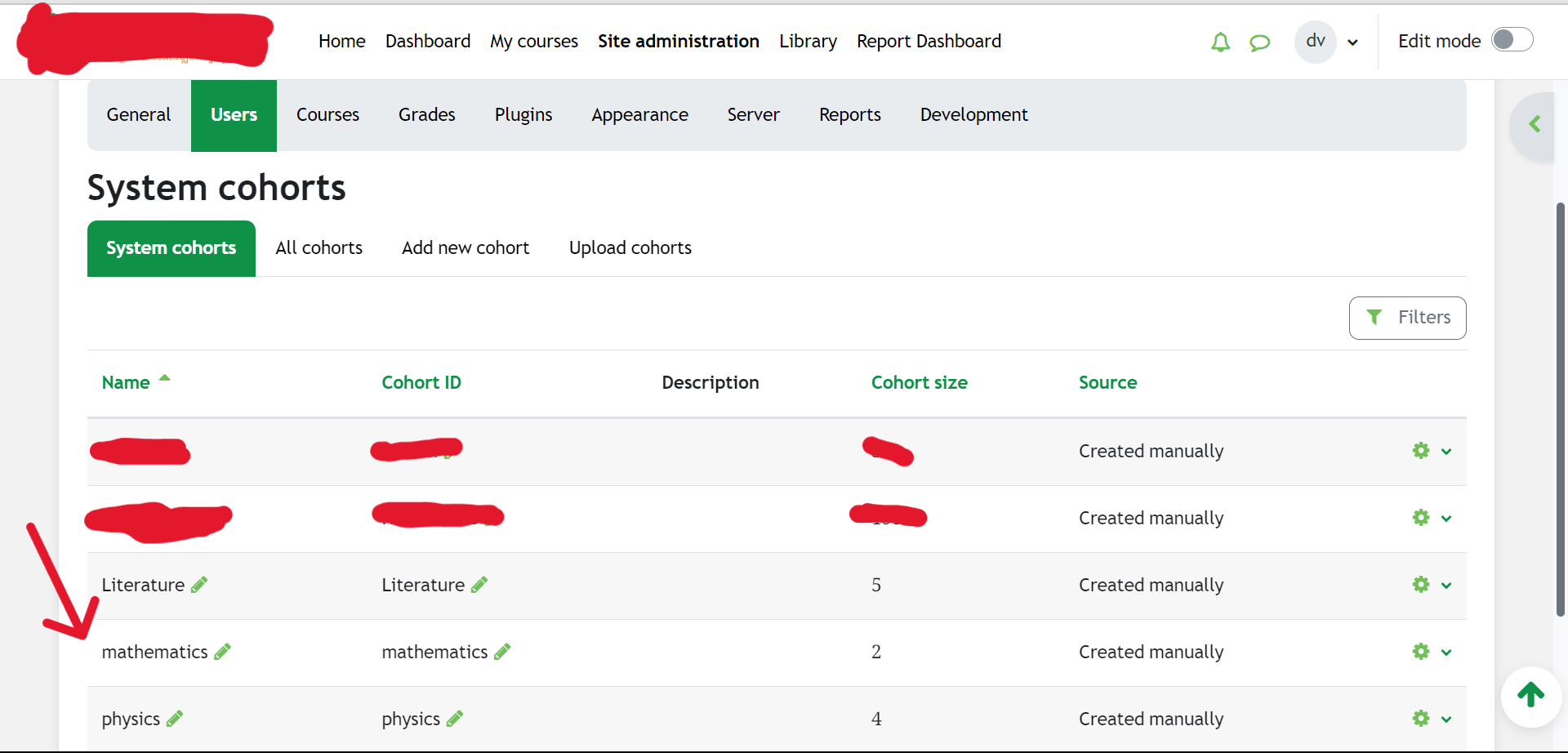
- Groups are created to allow students to chat in groups according to each course or lesson, while grouping is a set of individual groups that we create.
As for grouping, for example, you have student studying literature 1 and students studying literature 2.
So we created a grouping of literary students that included one literary student and two literary students.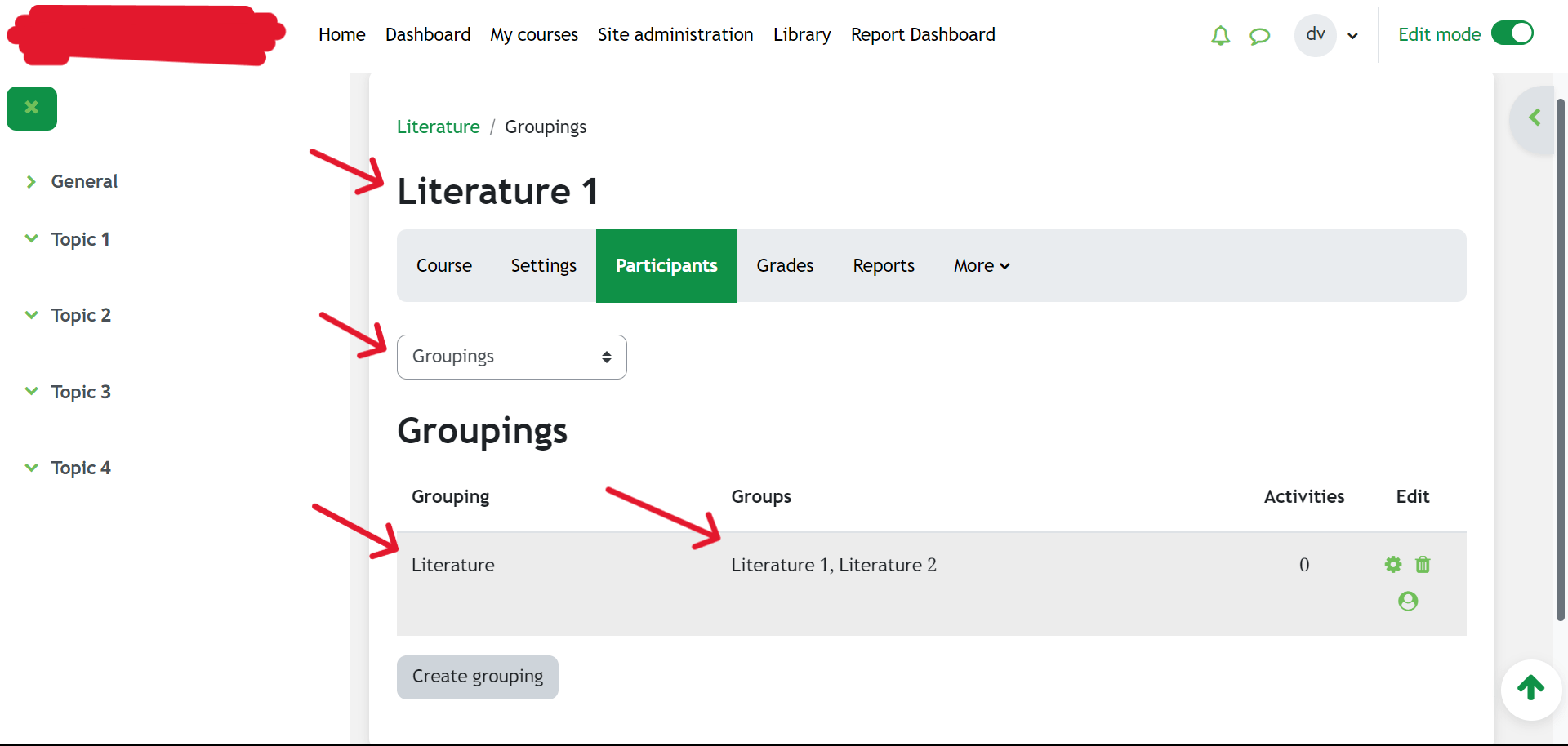
Chat group for students of literature 1 and students of literature 2 (Grouping)
There are two types of chat: the first is grouping, and the second is a private chat with a member.
- Method 1: Group Chat by Lesson (Groups/Grouping)
Check to see if there are any students enrolled in the lesson before creating a group chat for them, provided that the student is enrolled in a course or lesson.
If the teacher has a group discussion lesson, you will see the following image:
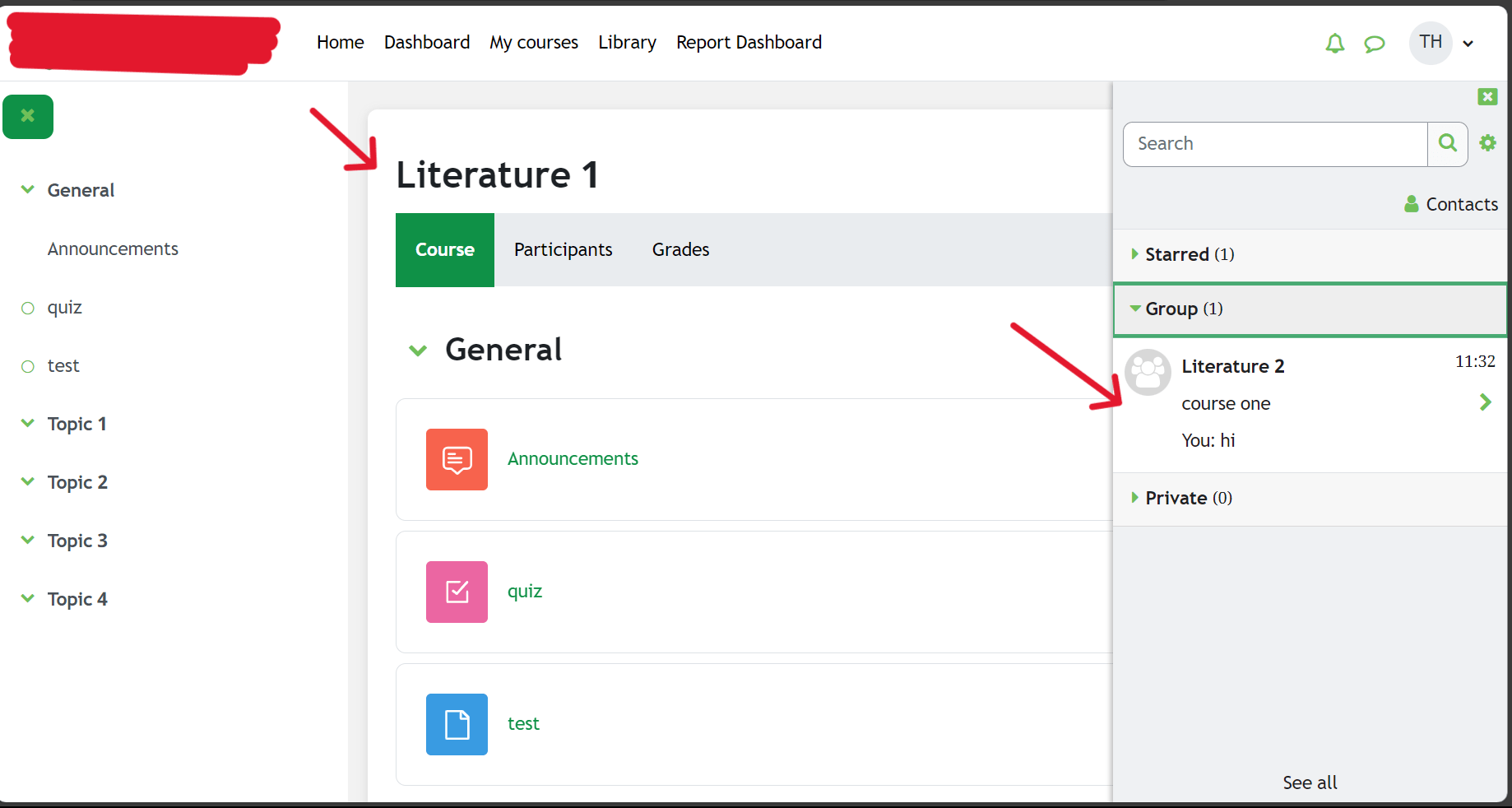
Note: If the teacher did not create a Chat group according to the lesson, you will not see any group.
- Method 2: Chat to any member as a private chat, first go to My Courses and then go to any lesson you want to ask.
next,go to My course->view course->participants->view profile user->Message and you can chat.
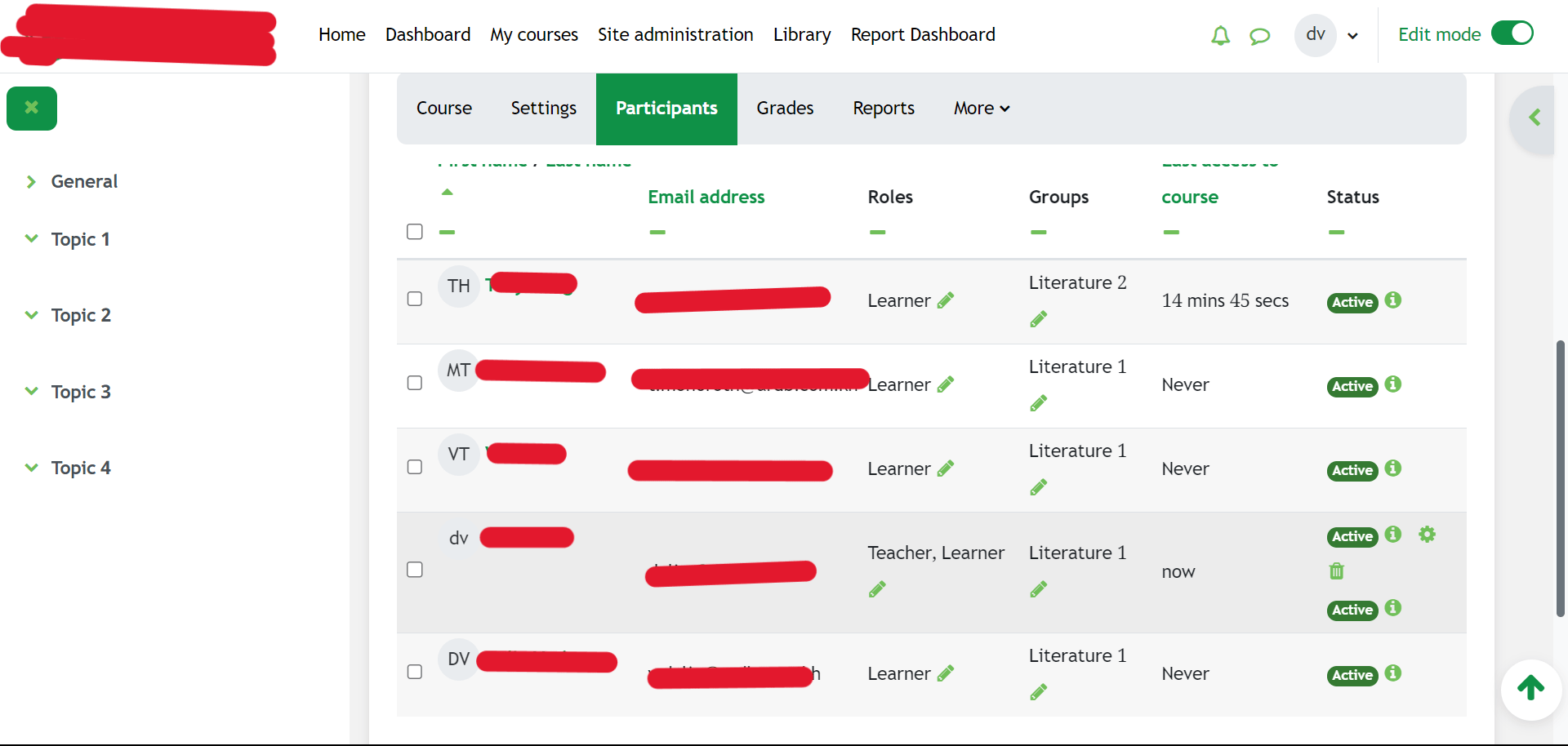
Category :
Tags :
Share this Article!