Everyone is finding about plugins that provide you with the ability to customize, edit, or personalize your WordPress admin panel.
The plugins have a lot, and you’re not sure which one to choose to customize your admin interface.
Below is shown you how to customize your WordPress, easy, fast and free:
Adminify Plugin
To download https://wordpress.org/plugins/adminify/ check this link.
This plugin gives you access to the following feature:
- Admin Customize UI Templates
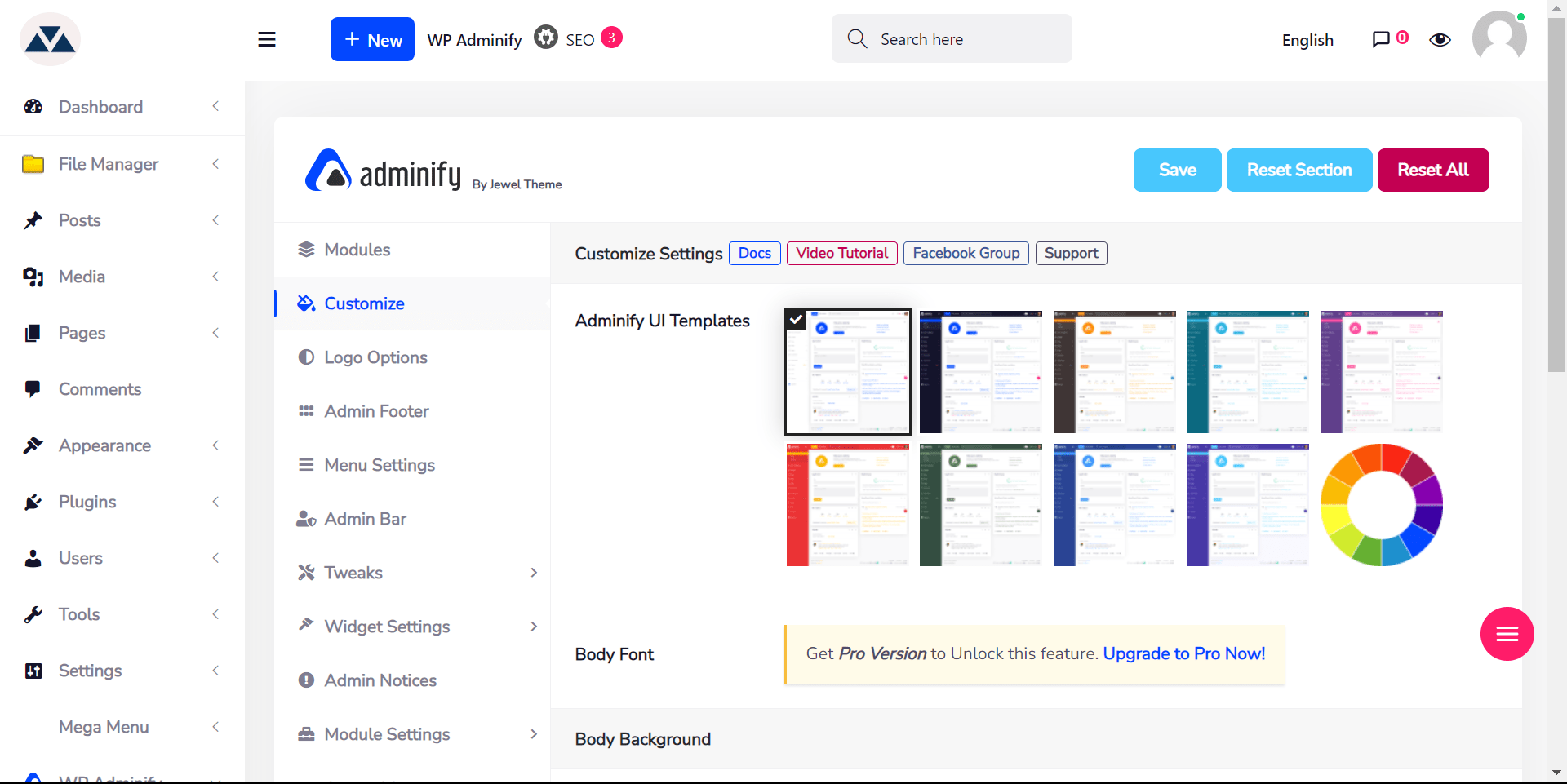
- Admin Dashboard Menu Editor
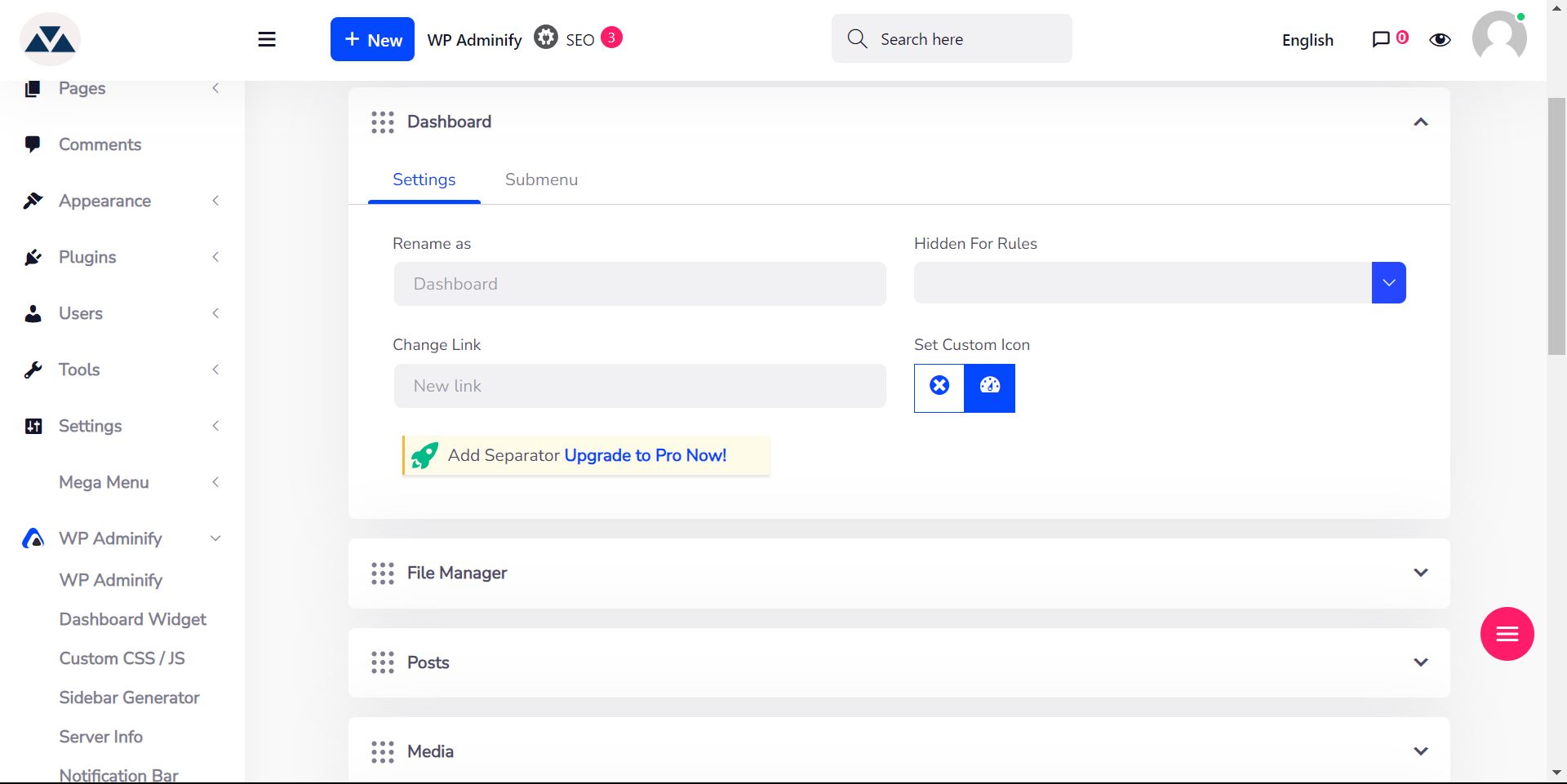
- Admin Menu Settings
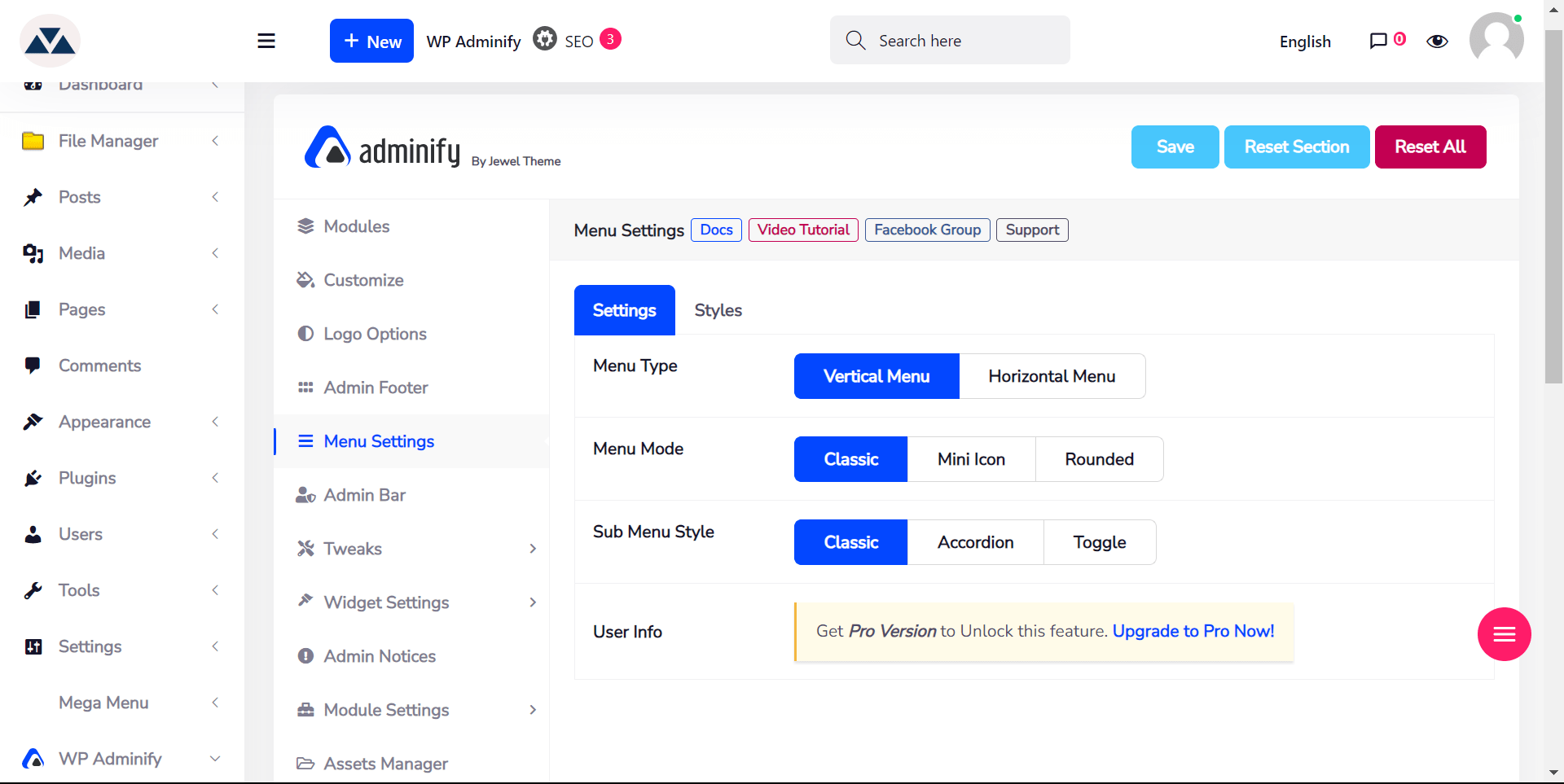
- Admin Bar
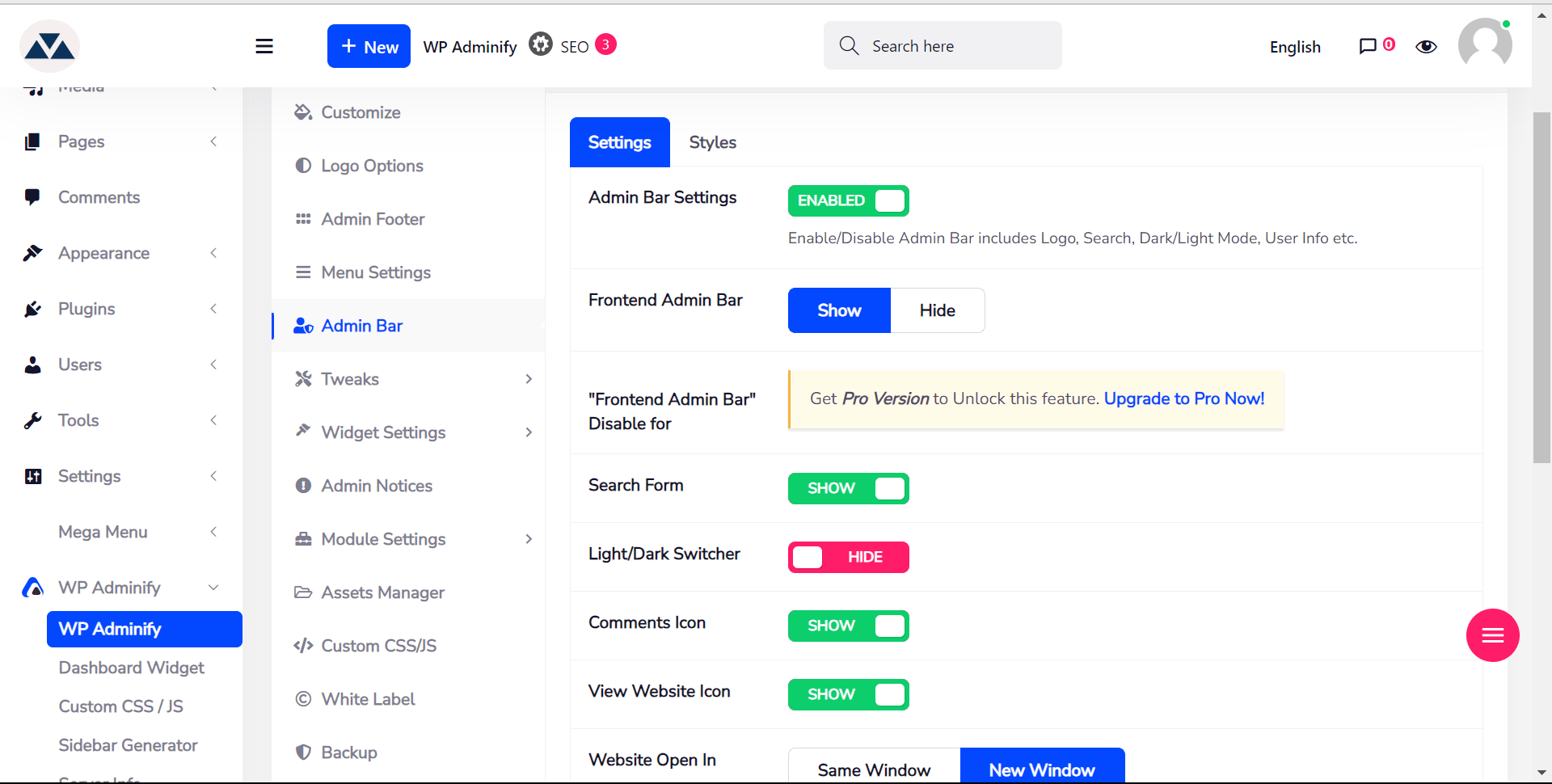
- Admin Footer
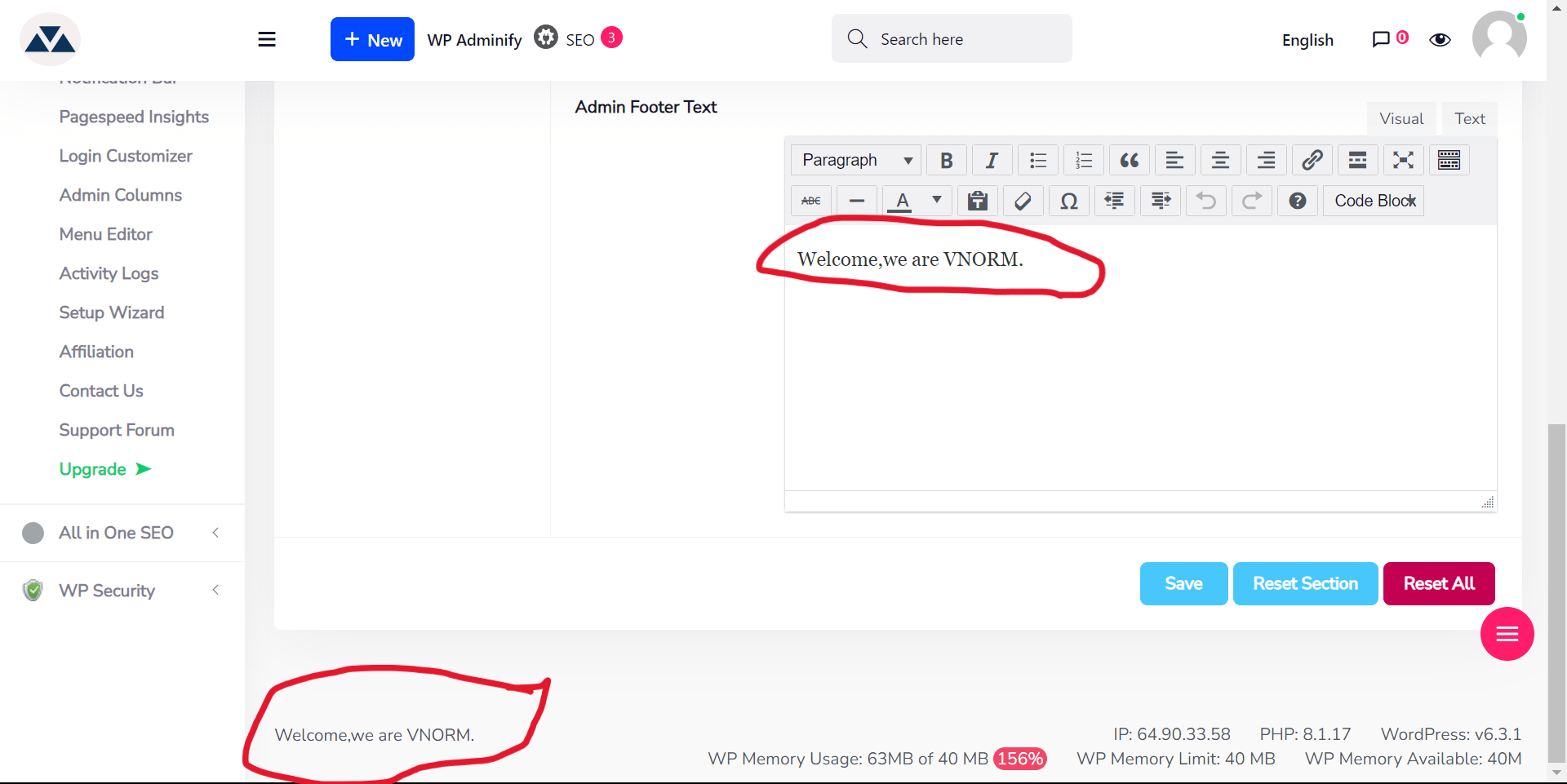
- wordpress login customizer
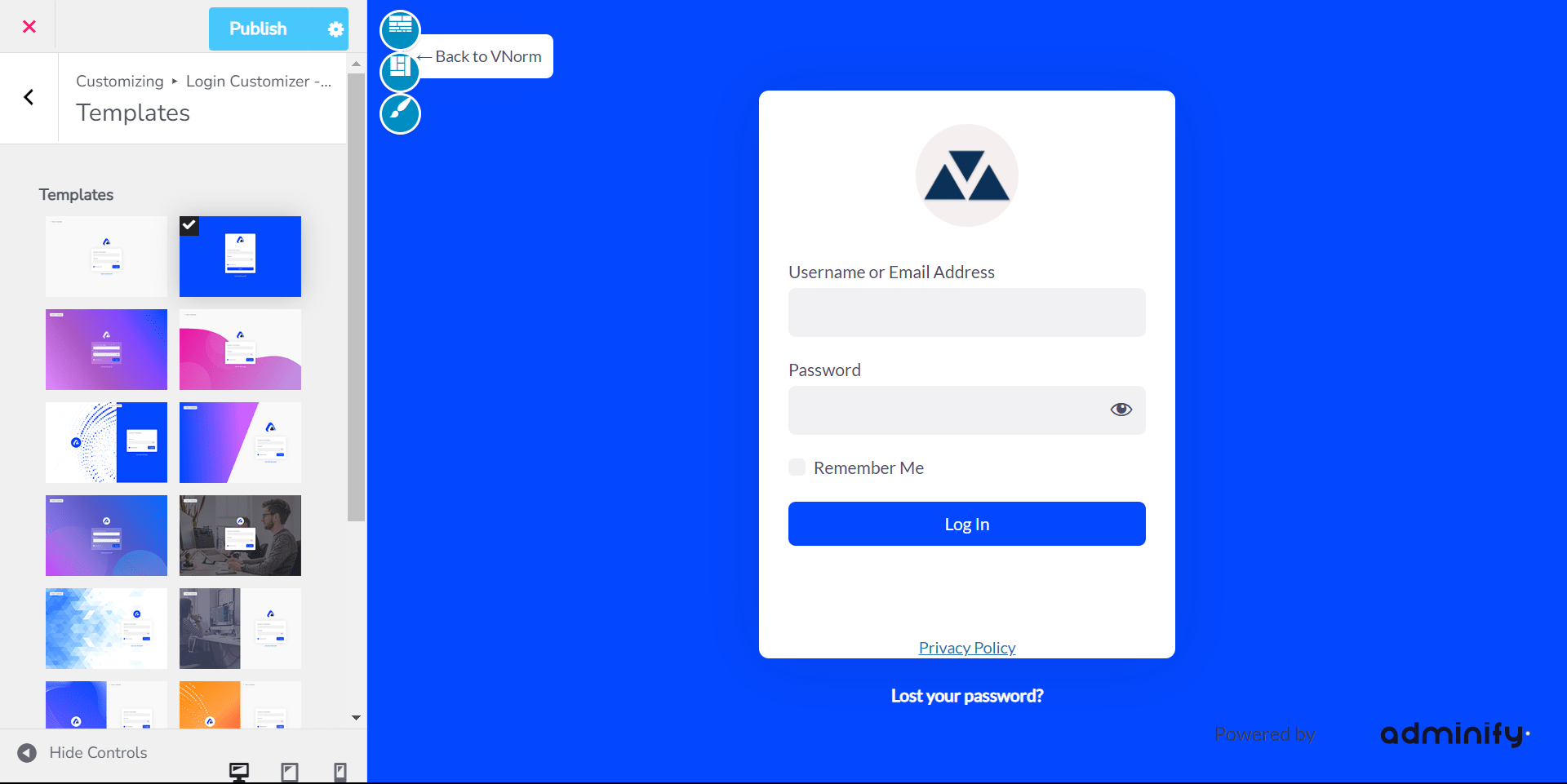
- light and dark mode
On the admin bar, you can switch themes to dark or light mode. - wordpress Activity log
View the history of user logs into your website. - Server Information
display website server information. - Admin Dashboard Custom CSS / JS
You can add custom CSS or Js. - Admin Dashboard Widget
On Admin Dashboard, you can hide or remove unwanted widgets as site health status, Quick Draft, and WP Memory Usage—Adminify. - Admin Sidbar Generator
Input title and description for your sidebar and sort them anytime.
Conclusion
Finally, I hope this content help you to customize your wordpress admin Dashboard and find the right plugin.
Category :
Tags :




