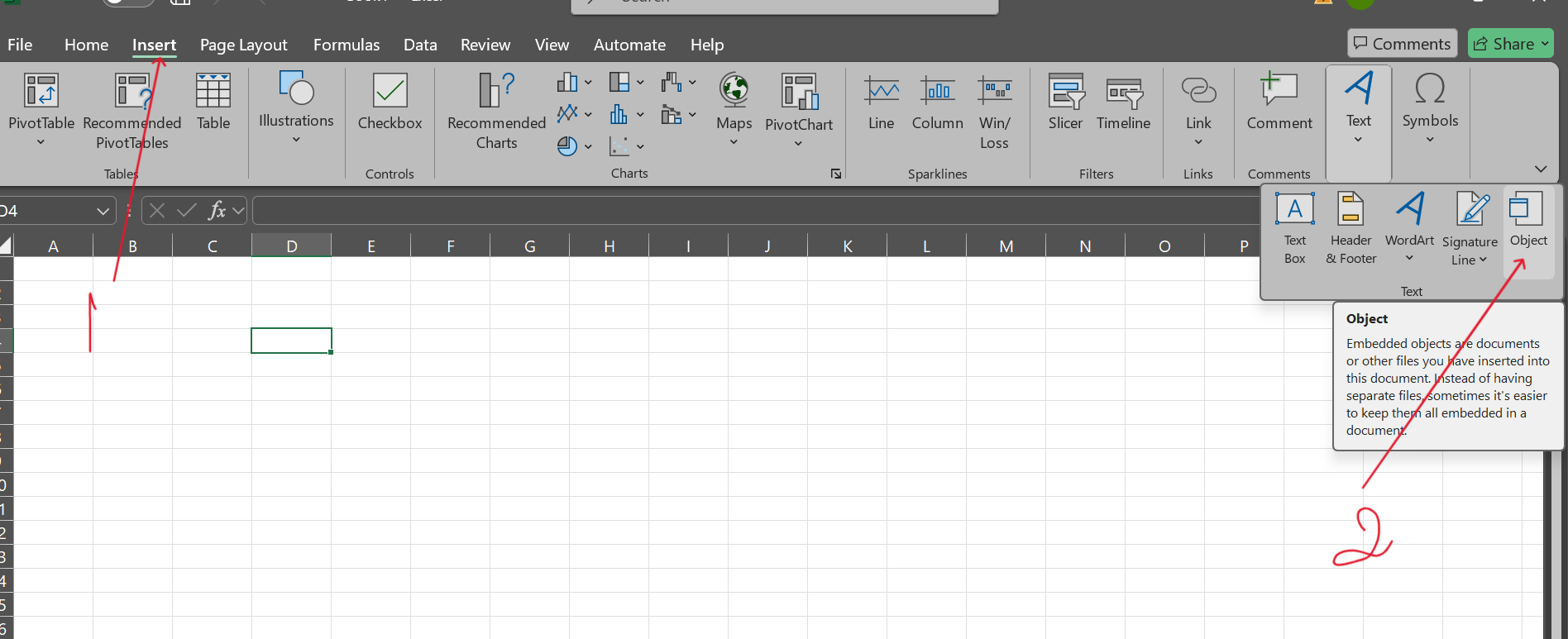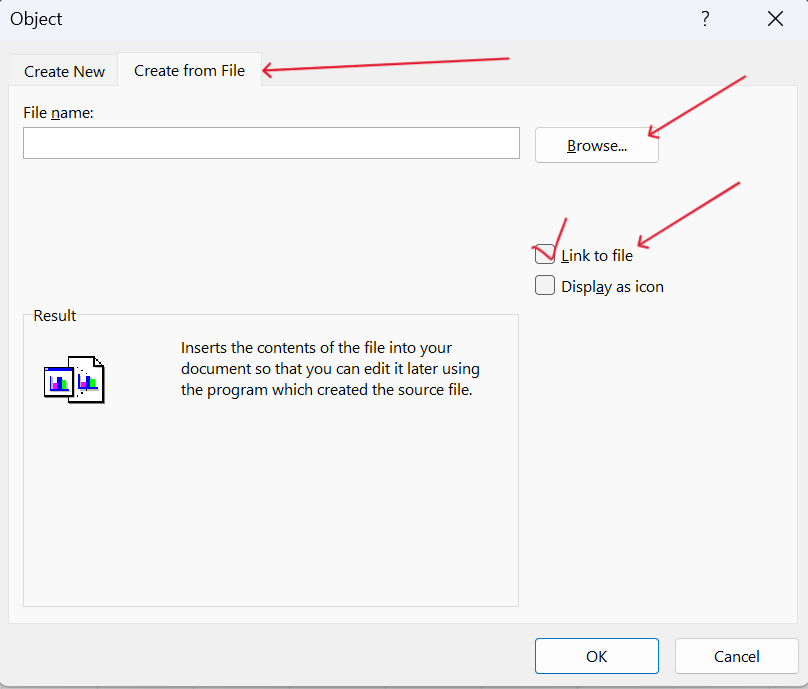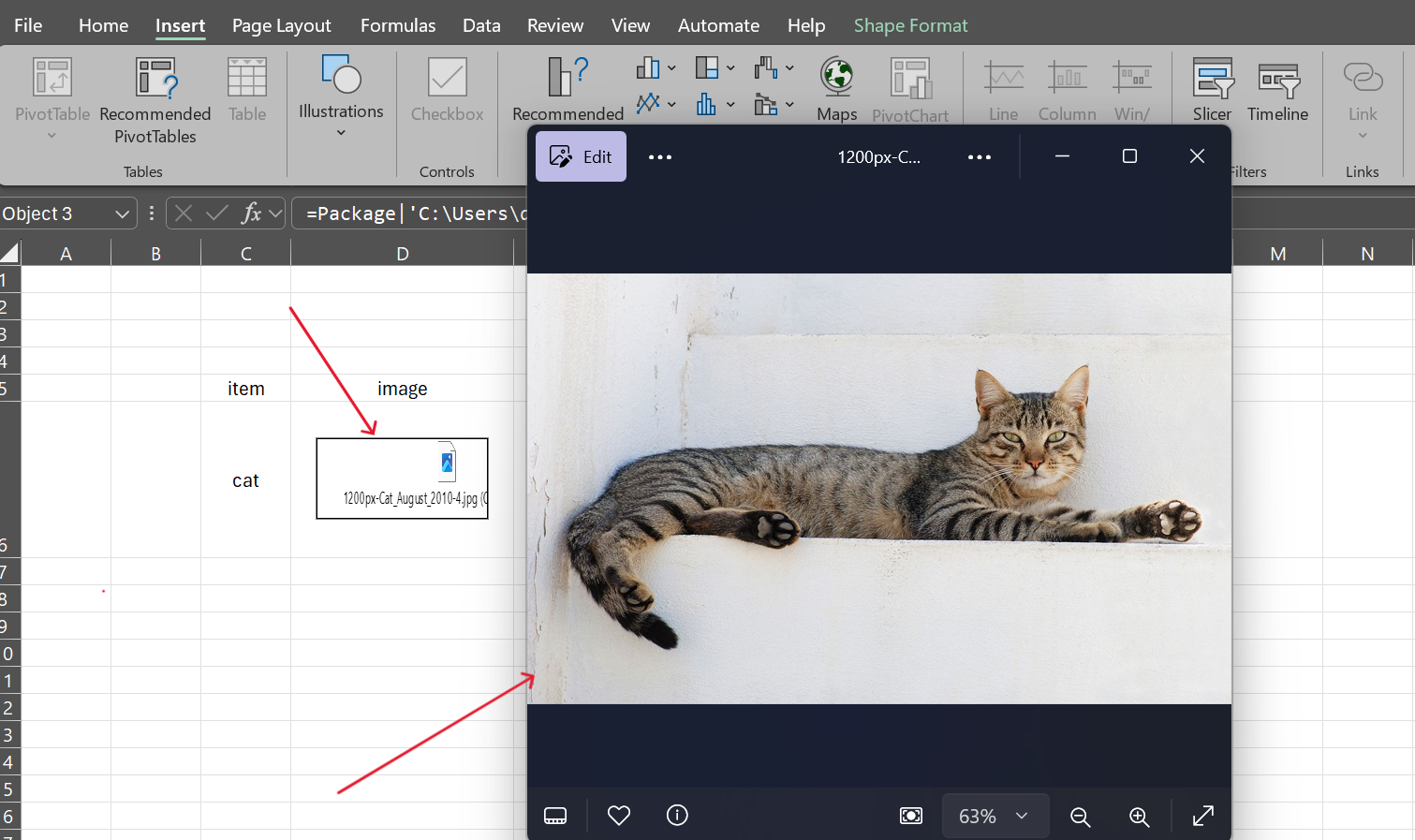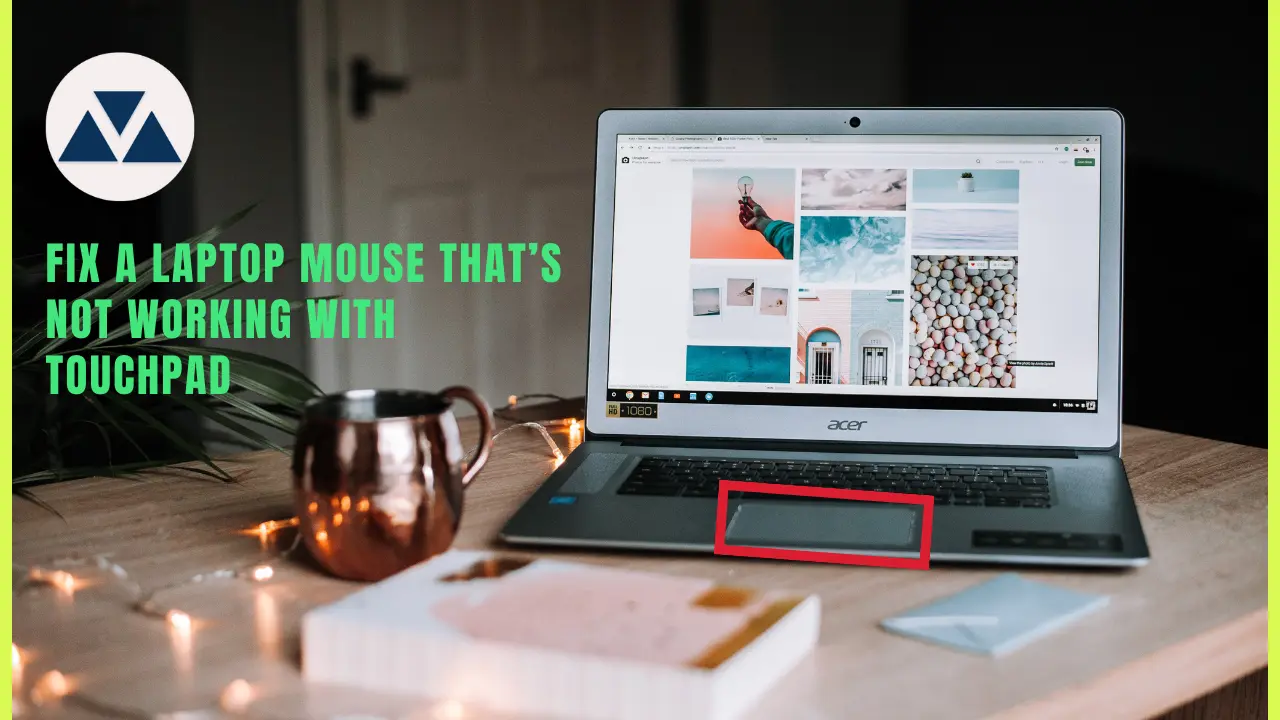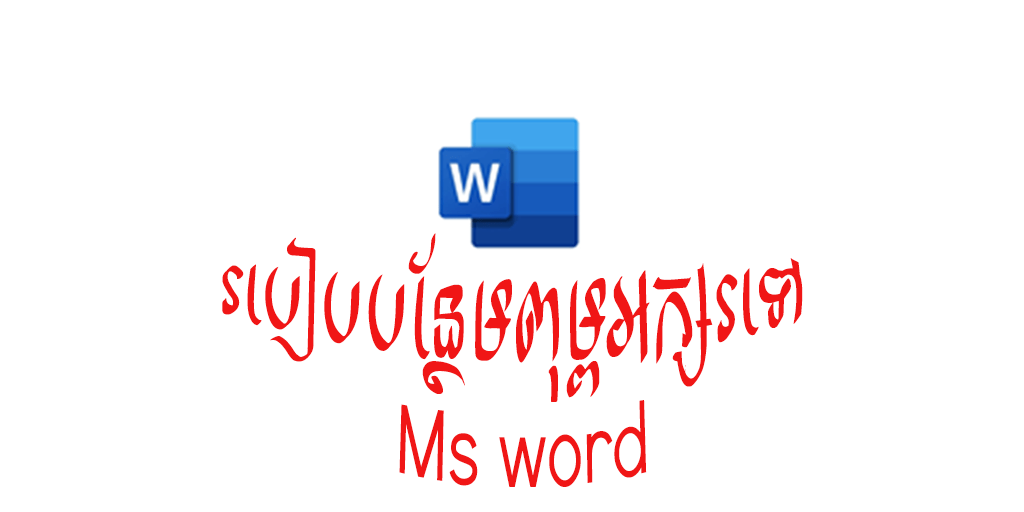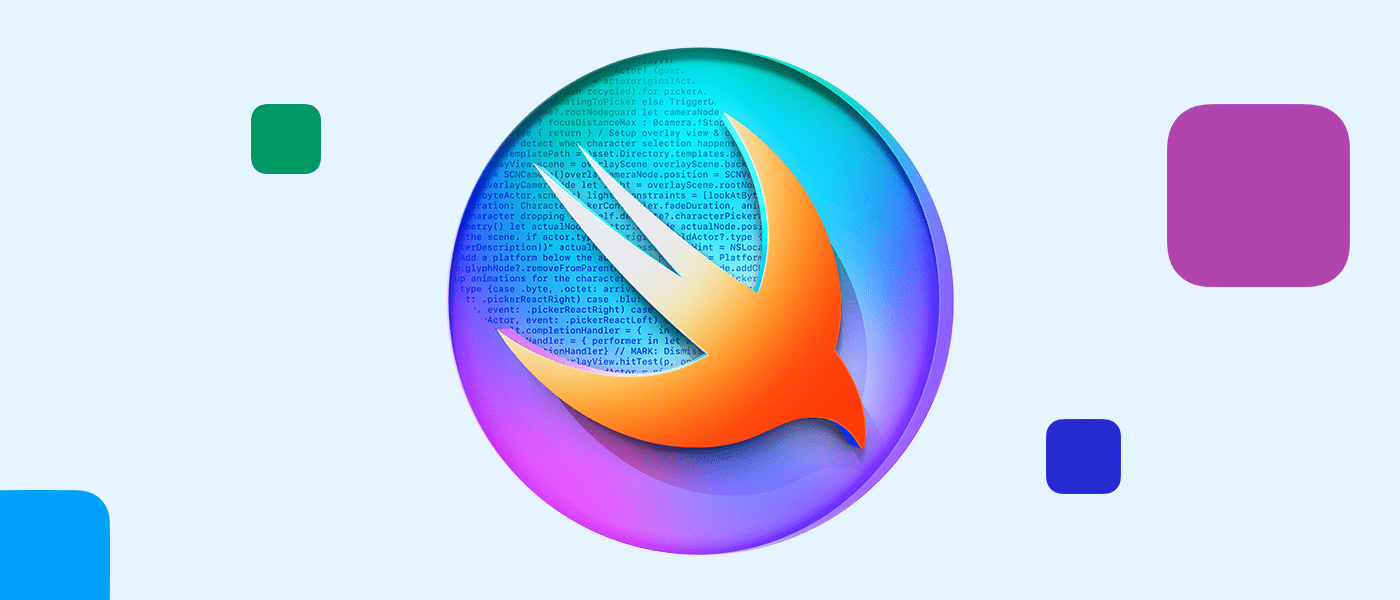how to Insert an object image in your Excel spreadsheet
If you use the Windows application to add an object in a Microsoft Excel, select the cell where you want the object, and follow the step as below:
- Open Excel and click inside the cell where you want to insert the image.
- On the Insert tab, in the Text group, click Object

- Click the Create from File tab.

- Click Browse, and then select the file you want to link.
- Select the Link to file check box, and click OK.
- Click on the object file that was inserted, and it is an open image to preview.

Share this Article !