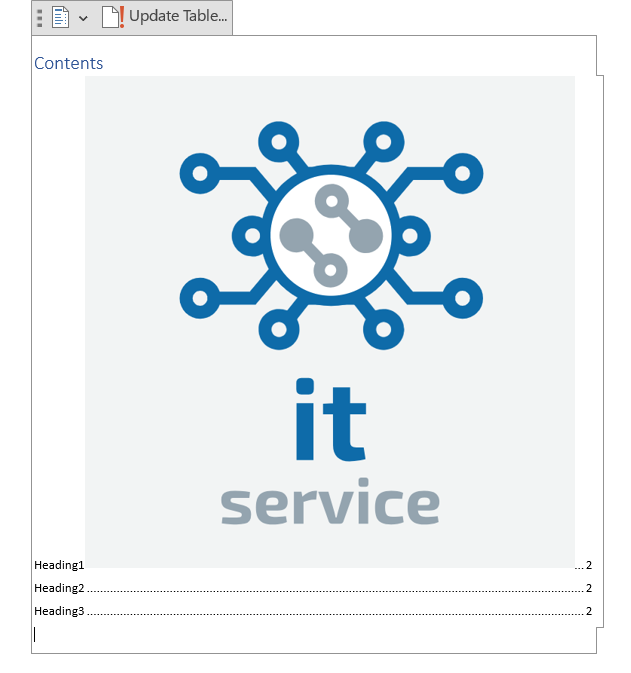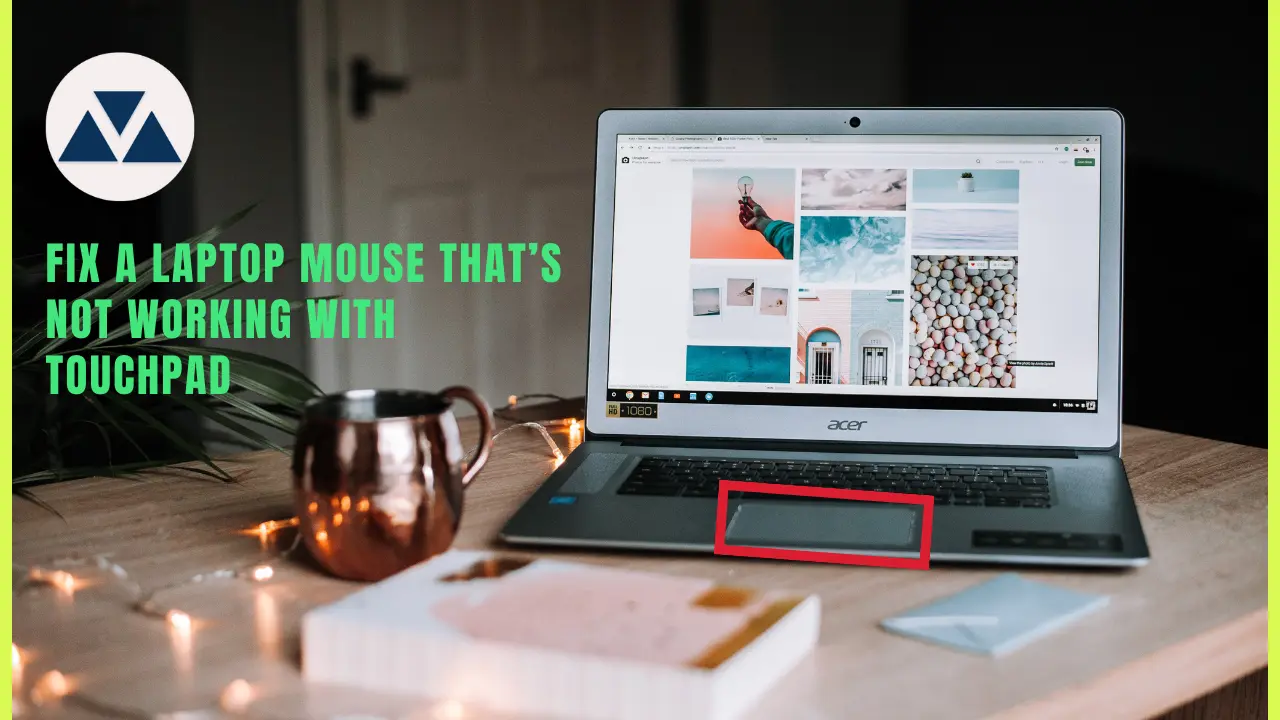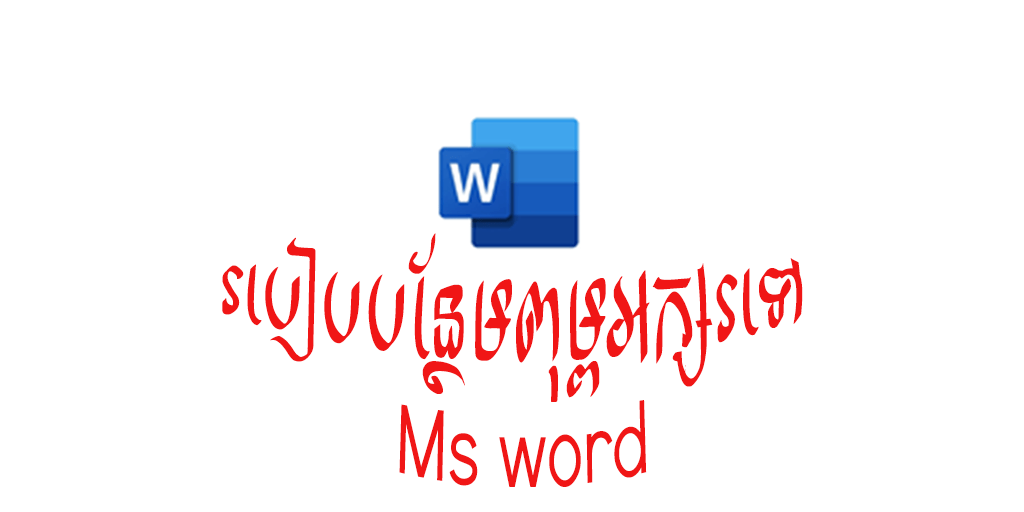These Are the Tips to Get Everyone to Do Sticker.
Use these commands to control Telegram Sticker Bot:
Stickers & Masks
/newpack – make a static PNG / WEBP sticker set
/newvideo – make a set of WEBM video stickers
/newanimated – make an animated TGS sticker set
/newmasks – make a static set of masks
/addsticker – add a sticker to an existing set
/editsticker – change emoji or coordinates
/replacesticker – replace stickers in a set
/ordersticker – reorder stickers in a set
/setpackicon – set a sticker set icon
/delsticker – remove a sticker from an existing set
/delpack – delete a set
Stats
/stats – get stats for a sticker
/top – get top stickers
/packstats – get stats for a sticker set
/packtop – get top sticker sets
/topbypack – get top stickers in a set
/packusagetop – get usage stats for your set
/cancel – cancel the current operation
-
Design Your Stickers
- Telegram stickers must be formatted as PNG files or .WEBP file.
- The size of the stickers must be 512 x 512 square (pixels).
- There is no limit to the number of stickers in a pack
- for designing tool can use Photoshop,GIMP,Pixlr,SVG Edit and Canva
- after design image as sticker already,go to Telegram and open Sticker Bot.
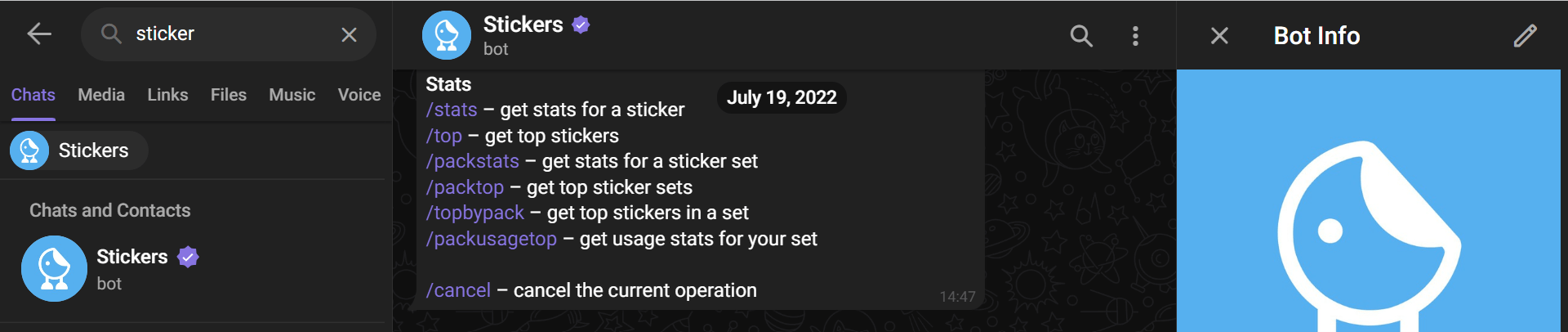
-
Chatting with Telegram Sticker Bot
- select “
/newpack” into the message bar
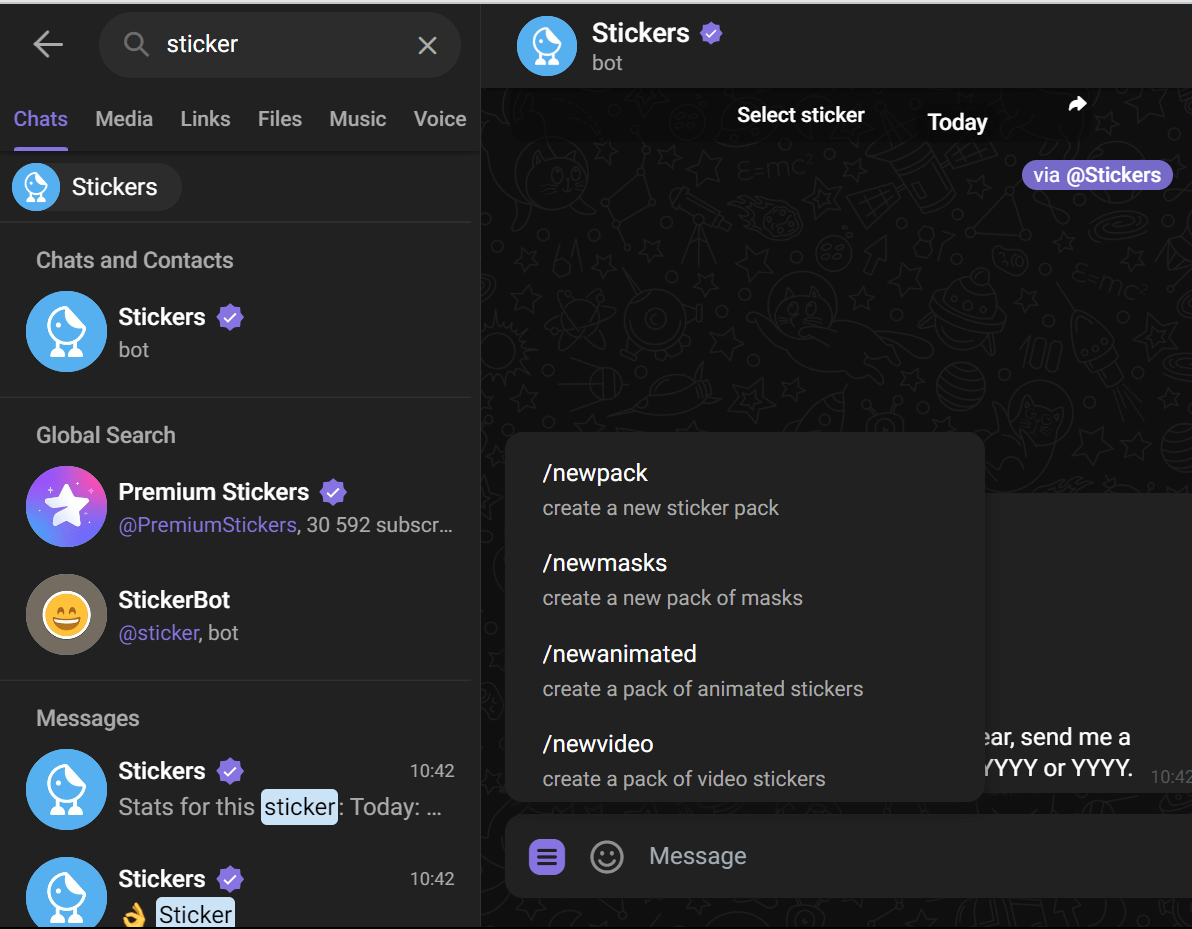
- Enter the sticker name you’ve chosen for your custom set
- Select “File” that was designed and upload it(make sure size 512×512) after done it’s alert “Thanks! Now send me an emoji that corresponds to your first sticker.”
- Assign an emoji that represent the sticker by using the emoji keyboard after done it’s alert “There we go. I’ve added your sticker to the set, it will become available to all Telegram users within an hour. “
- When you’re done, simply send the /done command and check it on stickers.
- select “
[:kh]These Are the Tips to Get Everyone to Do Sticker.
Use these commands to control Telegram Sticker Bot:
Stickers & Masks
/newpack – make a static PNG / WEBP sticker set
/newvideo – make a set of WEBM video stickers
/newanimated – make an animated TGS sticker set
/newmasks – make a static set of masks
/addsticker – add a sticker to an existing set
/editsticker – change emoji or coordinates
/replacesticker – replace stickers in a set
/ordersticker – reorder stickers in a set
/setpackicon – set a sticker set icon
/delsticker – remove a sticker from an existing set
/delpack – delete a set
Stats
/stats – get stats for a sticker
/top – get top stickers
/packstats – get stats for a sticker set
/packtop – get top sticker sets
/topbypack – get top stickers in a set
/packusagetop – get usage stats for your set
/cancel – cancel the current operation
-
Design Your Stickers
- Telegram stickers must be formatted as PNG files.
- The size of the stickers must be 512 x 512 square (pixels).
- There is no limit to the number of stickers in a pack
- for designing tool can use Photoshop,GIMP,Pixlr,SVG Edit and Canva
- after design image as sticker already,go to Telegram and open Sticker Bot.
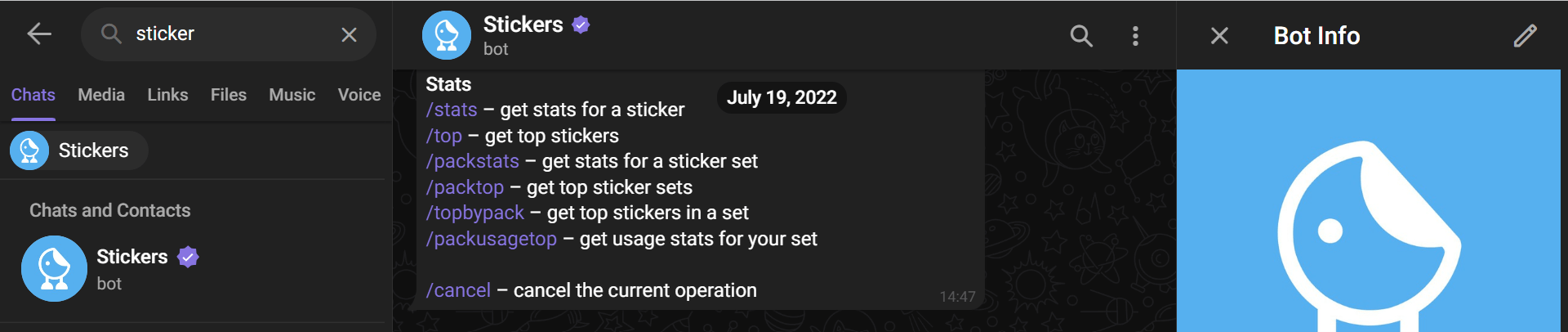
-
Chatting with Telegram Sticker Bot
- select “
/newpack” into the message bar
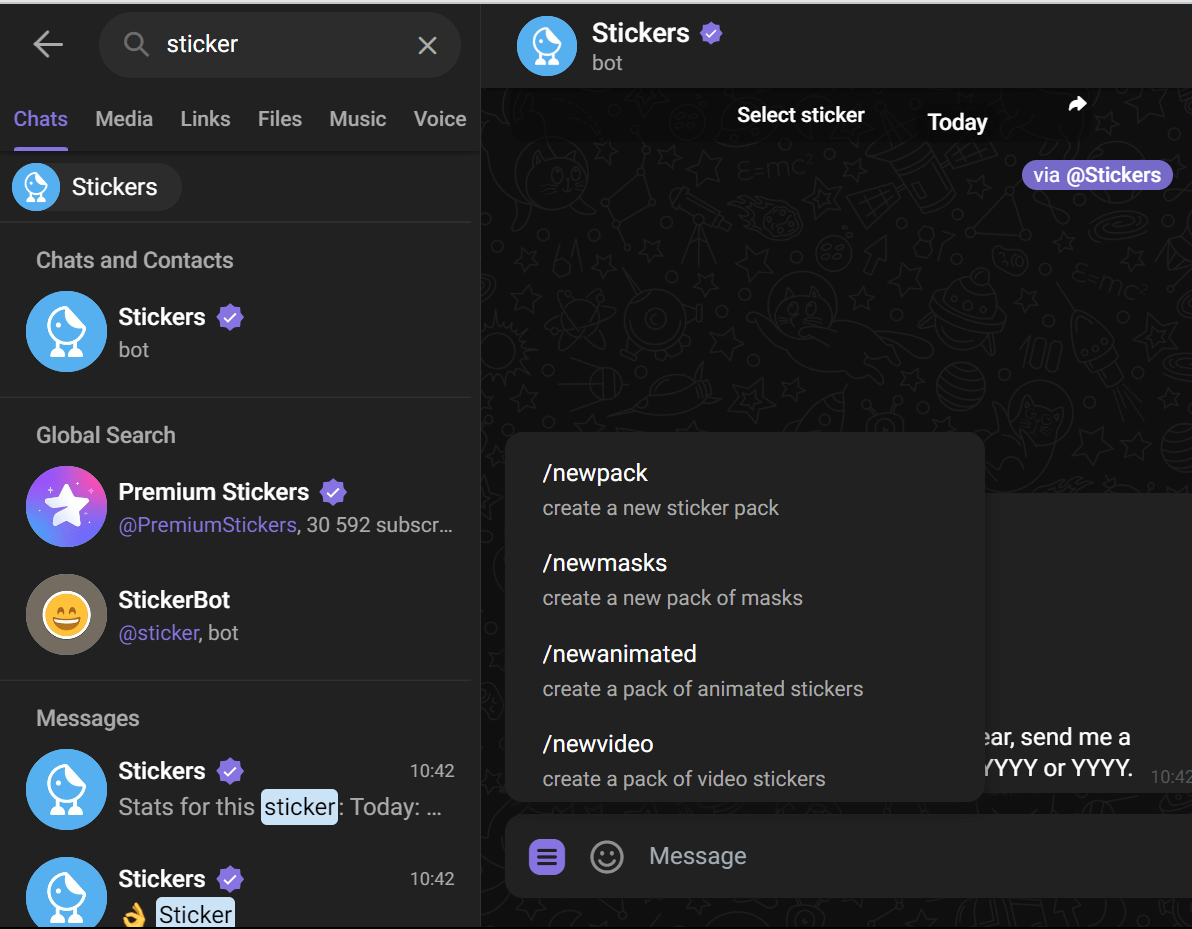
- Enter the sticker name you’ve chosen for your custom set
- Select “File” that was designed and upload it(make sure size 512×512) after done it’s alert “Thanks! Now send me an emoji that corresponds to your first sticker.”
- Assign an emoji that represent the sticker by using the emoji keyboard after done it’s alert “There we go. I’ve added your sticker to the set, it will become available to all Telegram users within an hour. “
- When you’re done, simply send the /done command and check it on stickers.
- select “