How to add an icon to a shortcut in Window
adding icon,first you need to create a new shortcut.
To add shortcuts to the desktop
- Press and hold (or right-click) the desktop, then select New > Shortcut.
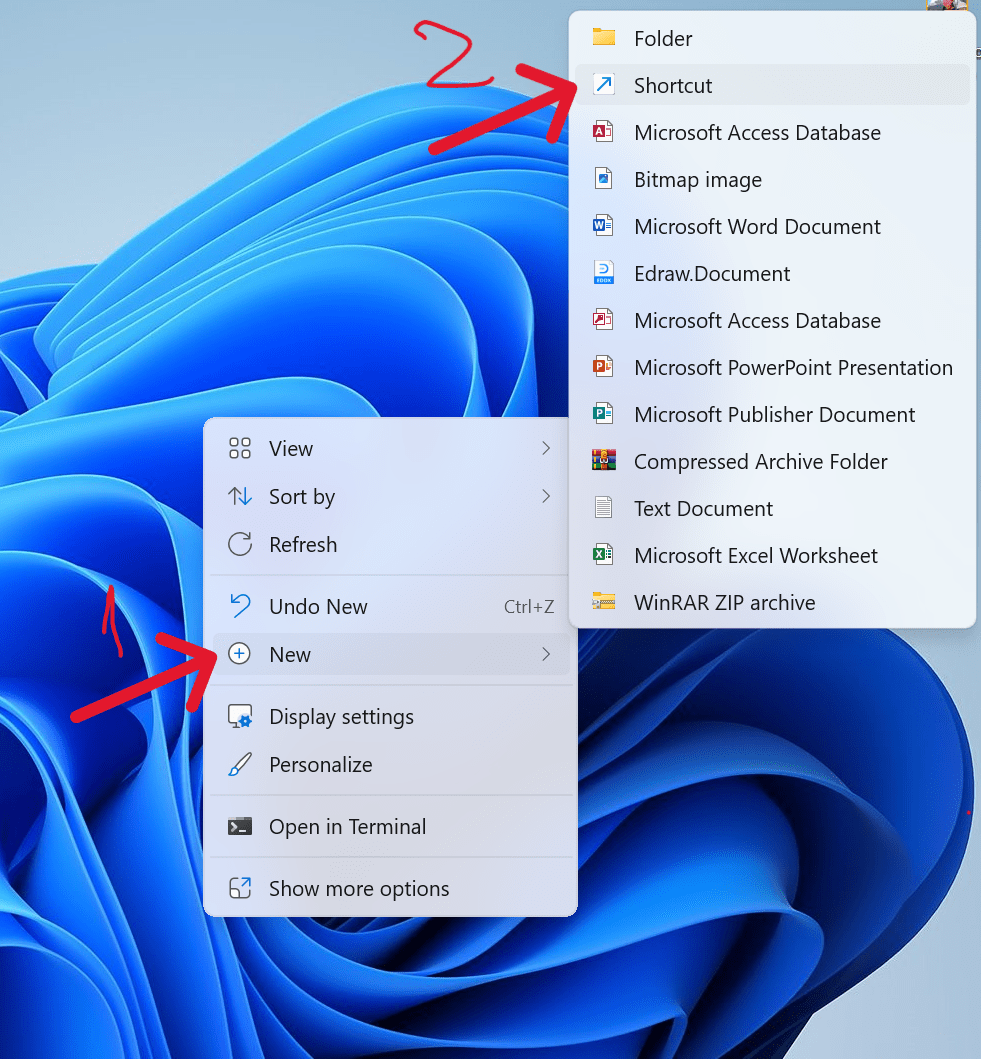
- Enter the location of the item or select Browse for file or folder, then select the location and click Next.
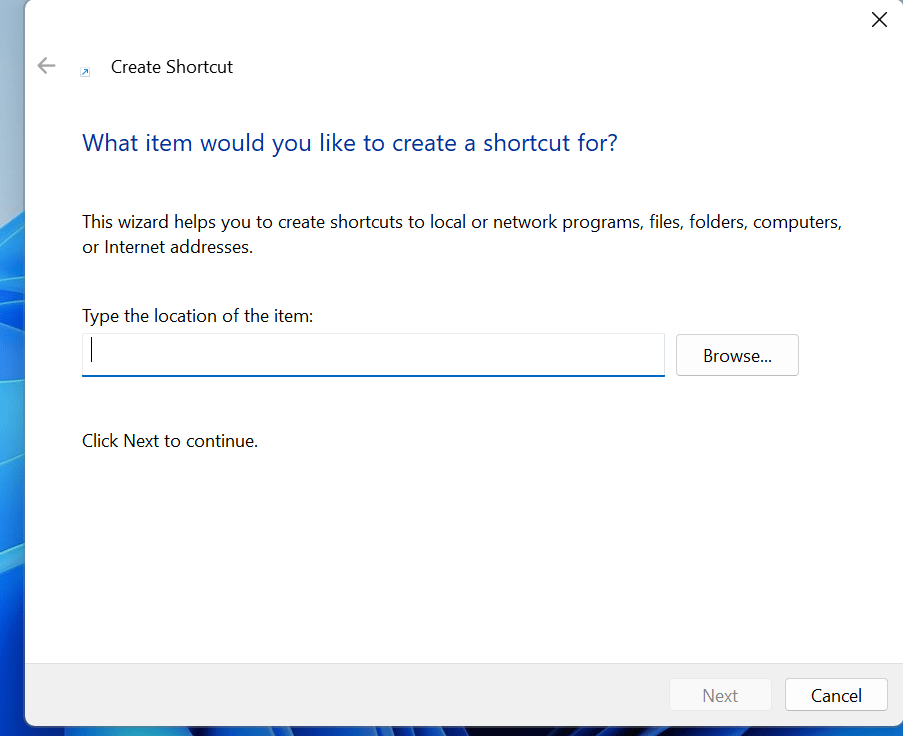
- Enter the name of shortcut, then select Finish.
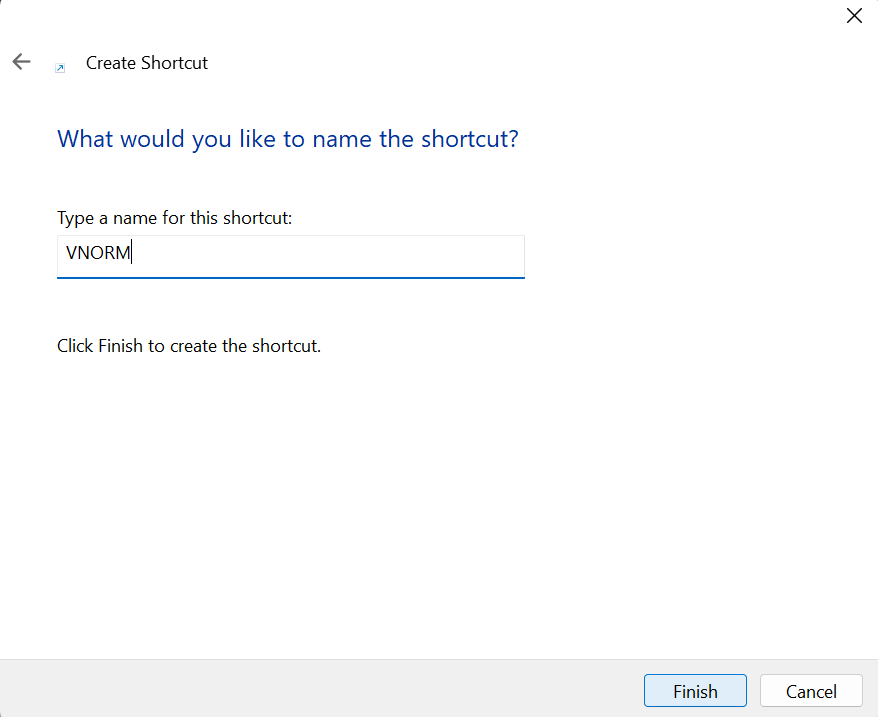
- right-click on shortcut that was created > properties > change icon
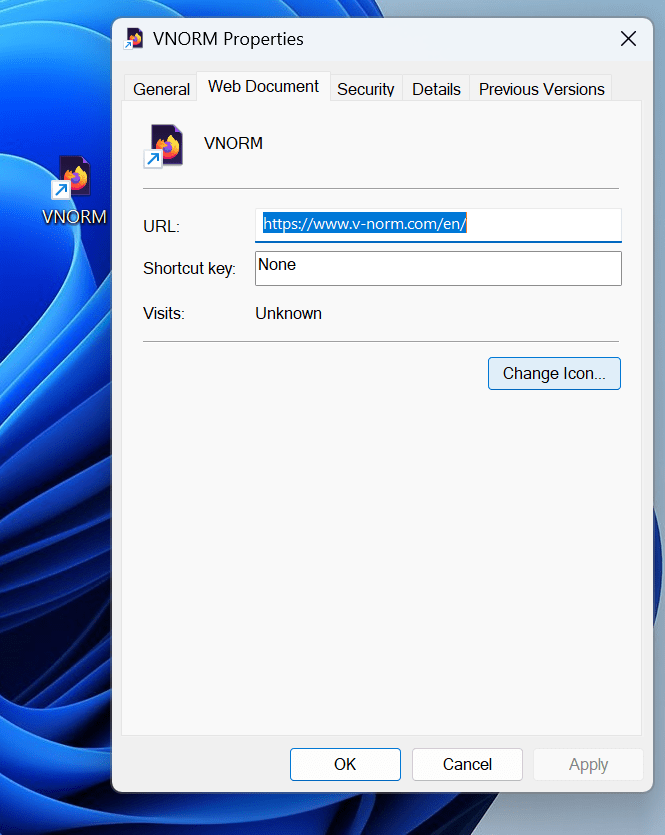
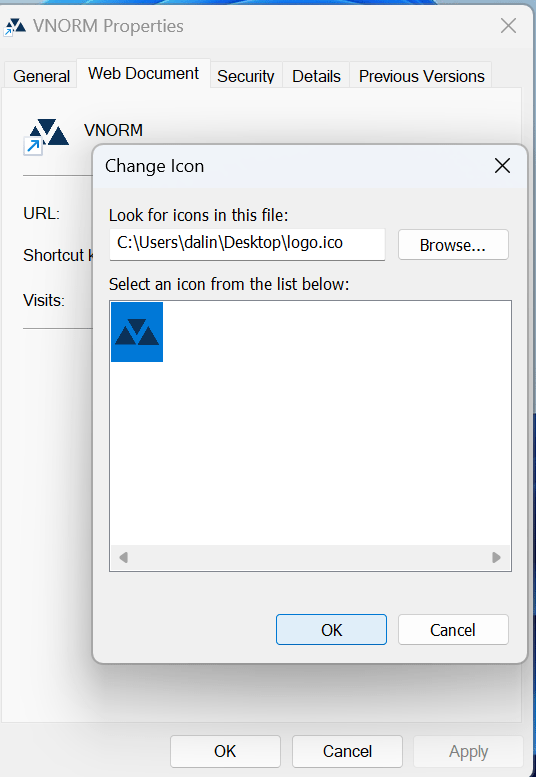
- the icon must be .ico extesion
if you have icon as .png,.jpg or .jpeg ,you need to convert it to .ico.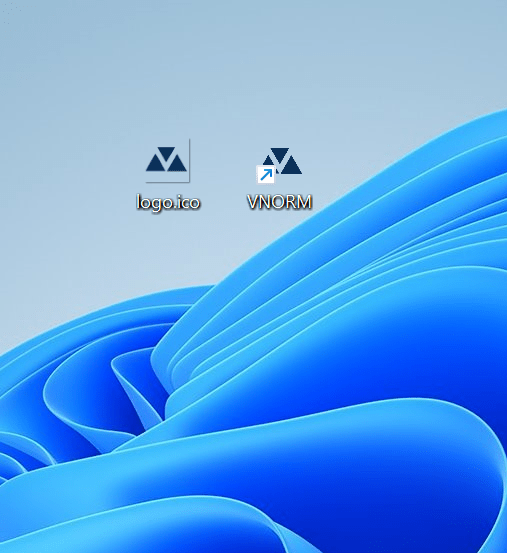
logo icon.ico and VNORM shortcut was created
Notes:
deleting a shortcut from your desktop,Only the shortcut is removed,
not the original item.
Category :
Share this Article!







