how to connect DreamHost email account to Mail iOS or iPhone

After you already setup email from Dreamhost Webmail Setup, you can connect it with iOS Mail to get notifications when people contact your email.
To connect with mail ios, you should know:
- Check Dreamhost Email setup info
You should know Incoming Settings and Outgoing Settings. - configuration Mail setting in iOS
- Go to Settings > Mail App
- Go to Mail Accounts > Add Account
- select Other > Add Mail Account
- Insert information to create new account and information take from Dreamhost Email setup info
There are name, email, password, and description. - the last step
Enter incoming and outgoing information.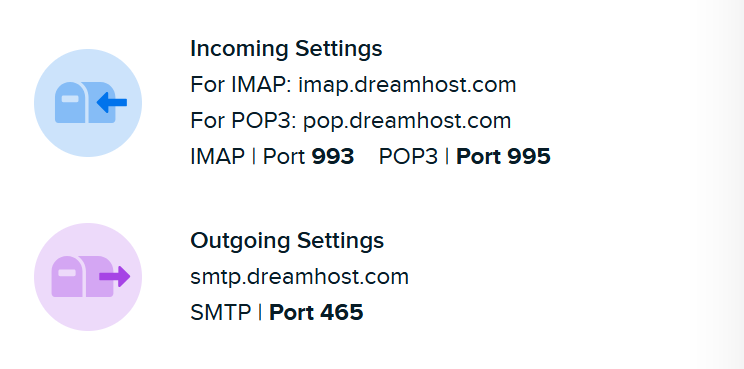
Detail check step by step, as shown in the image below:
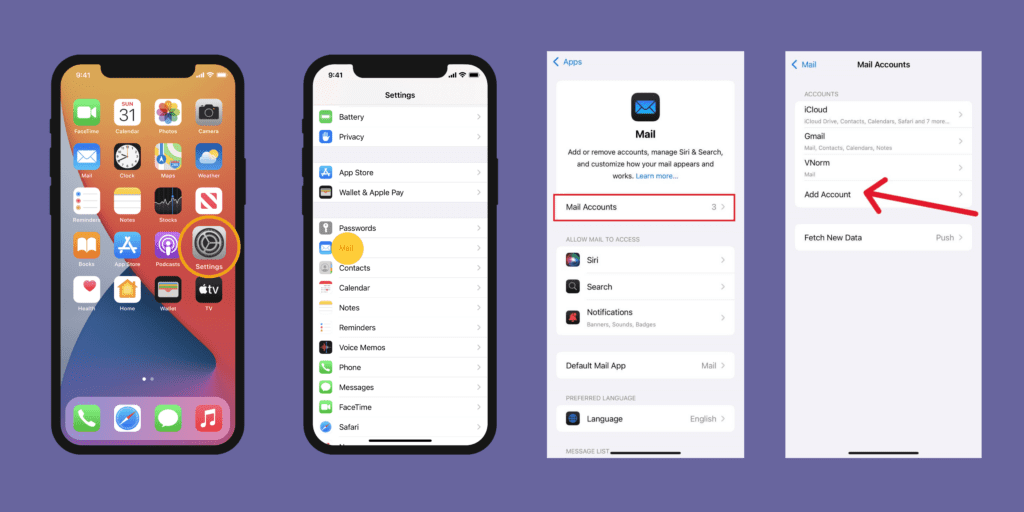
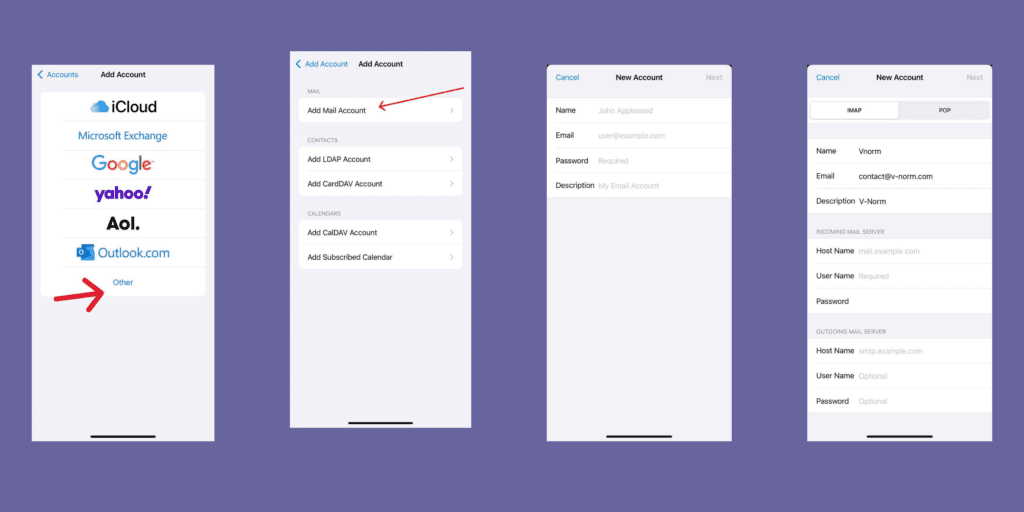
Category :
Share this Article!






