How to fix a laptop mouse that’s not working with touchpad
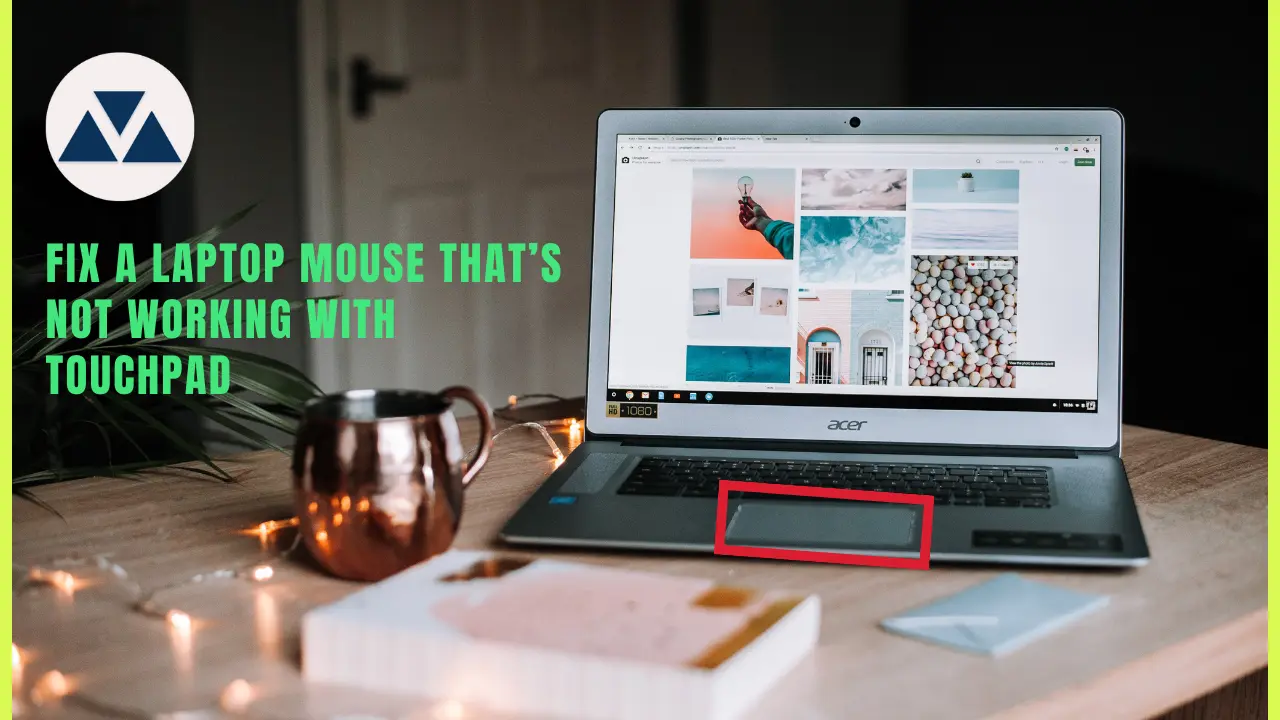
touchpad may disable by some reason When the touchpad is disabled or locked, the touchpad has the same functionality as an external mouse.
so you need to use external mouse instead touchpad because it does not work .
To enable touchpad follow this step:
- press Window key + s,type touchpad setting, and press enter or go to Personalize > Bluetooth & Devices > touchpad
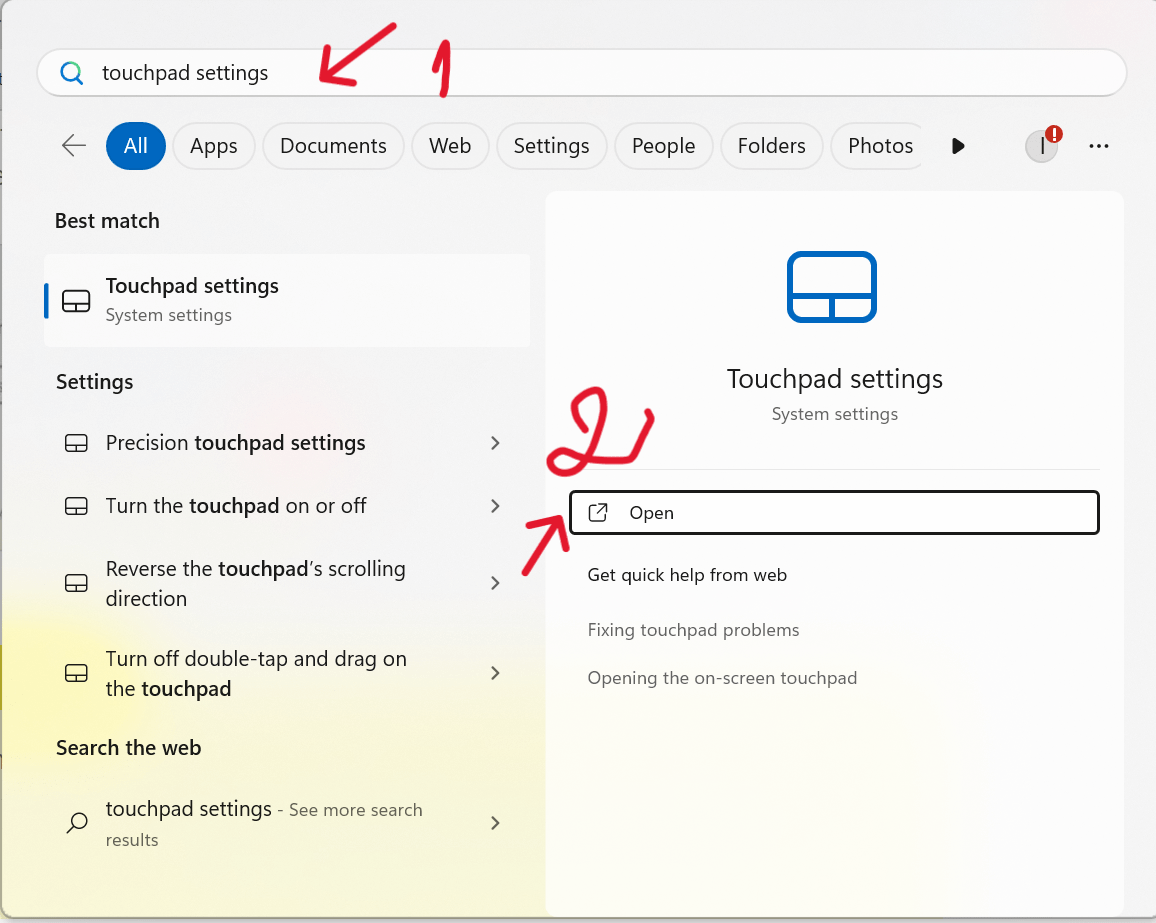
- after open touchpad setting, please check Touchpad toggle switch from the Off to On position.
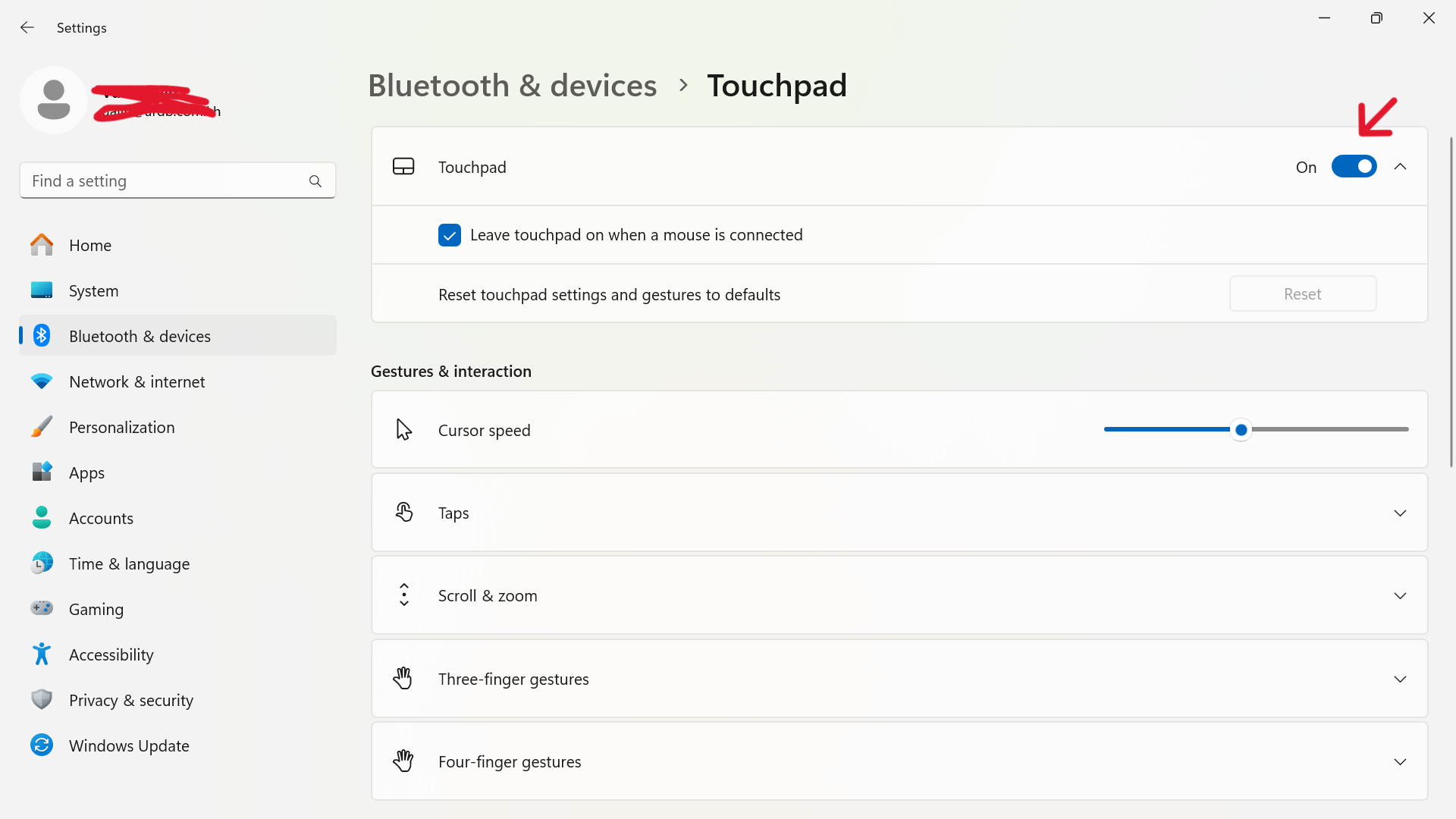
I hope this content will solve your problem.
Category :
Share this Article!







