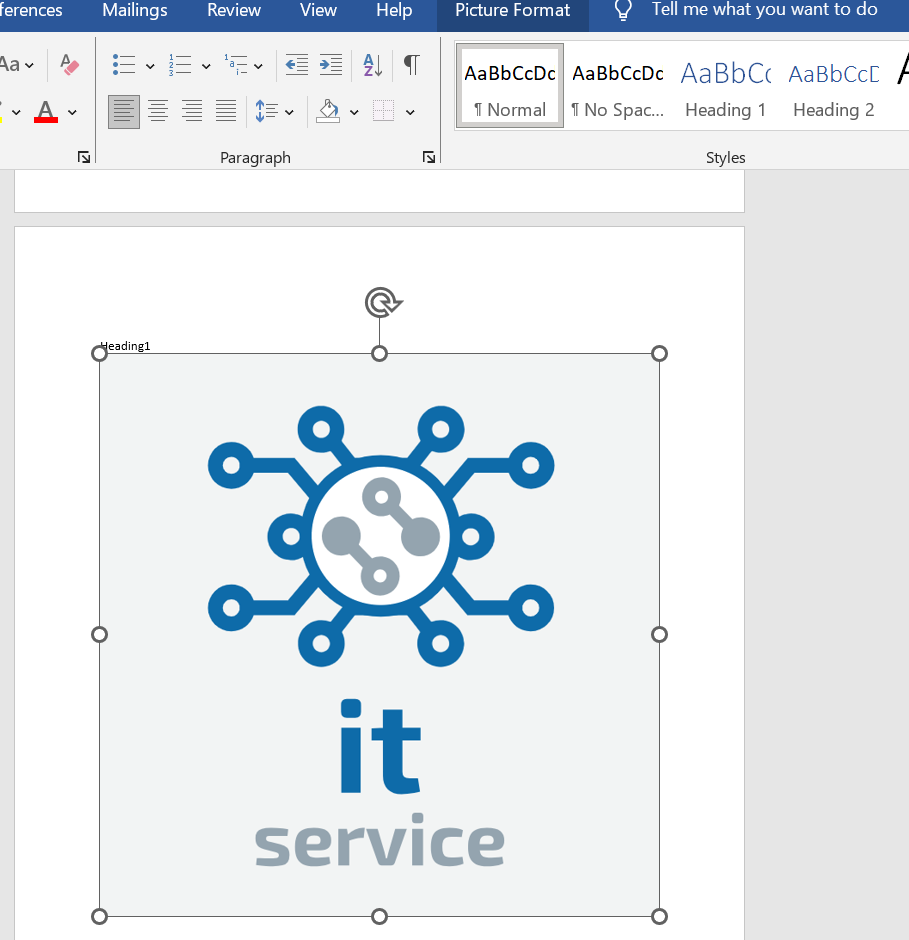To update table content, first you need to follow the below:
- On the table of contents (TOC), select
 Update entire table.
Update entire table. - The problem that shows with images in table content is because the image is in the heading.
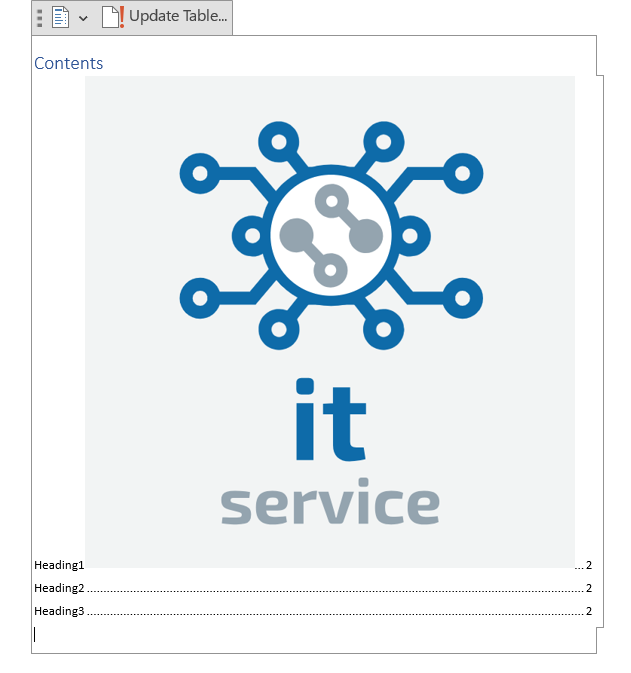
- solution:
First you need to move the image to a paragraph, and then you need to go to Update entire table again.Locate the image that is currently inside the heading.Move the image out of the heading and place it within a paragraph below the heading.update the paragraph word heading1(p) as heading1 (h1) add image as paragraphs
Finally, check the TOC to ensure it now displays only text from the headings, without any images, and I hope this will help you to fix this issue.
Category :
Share this Article!