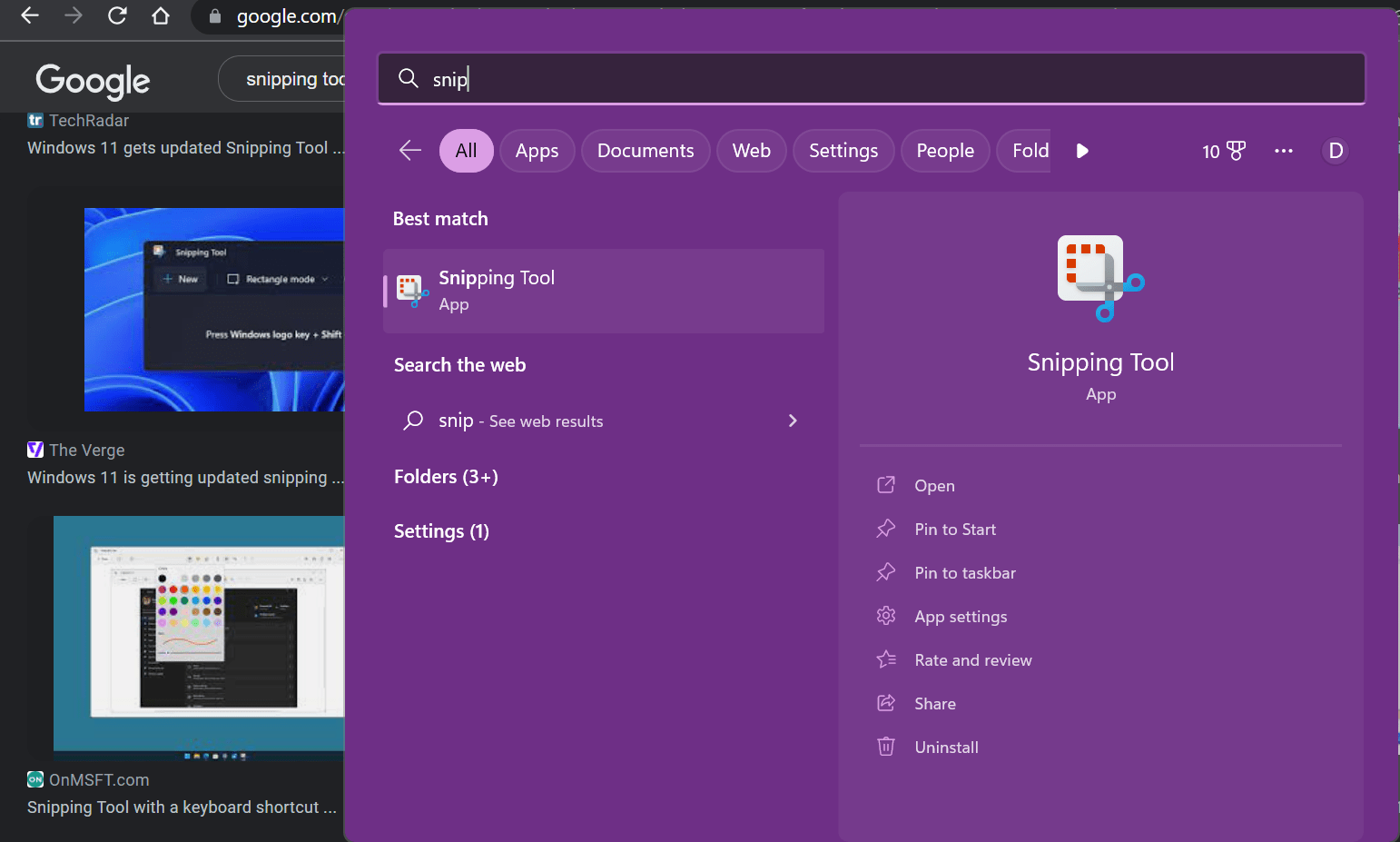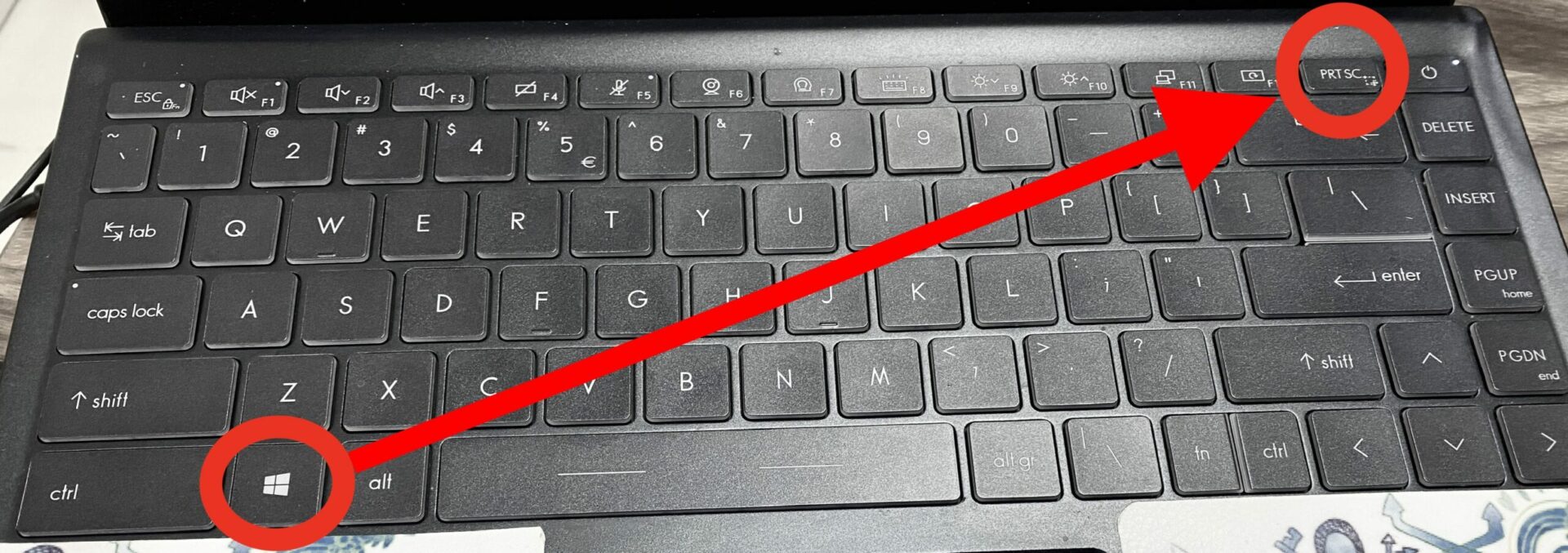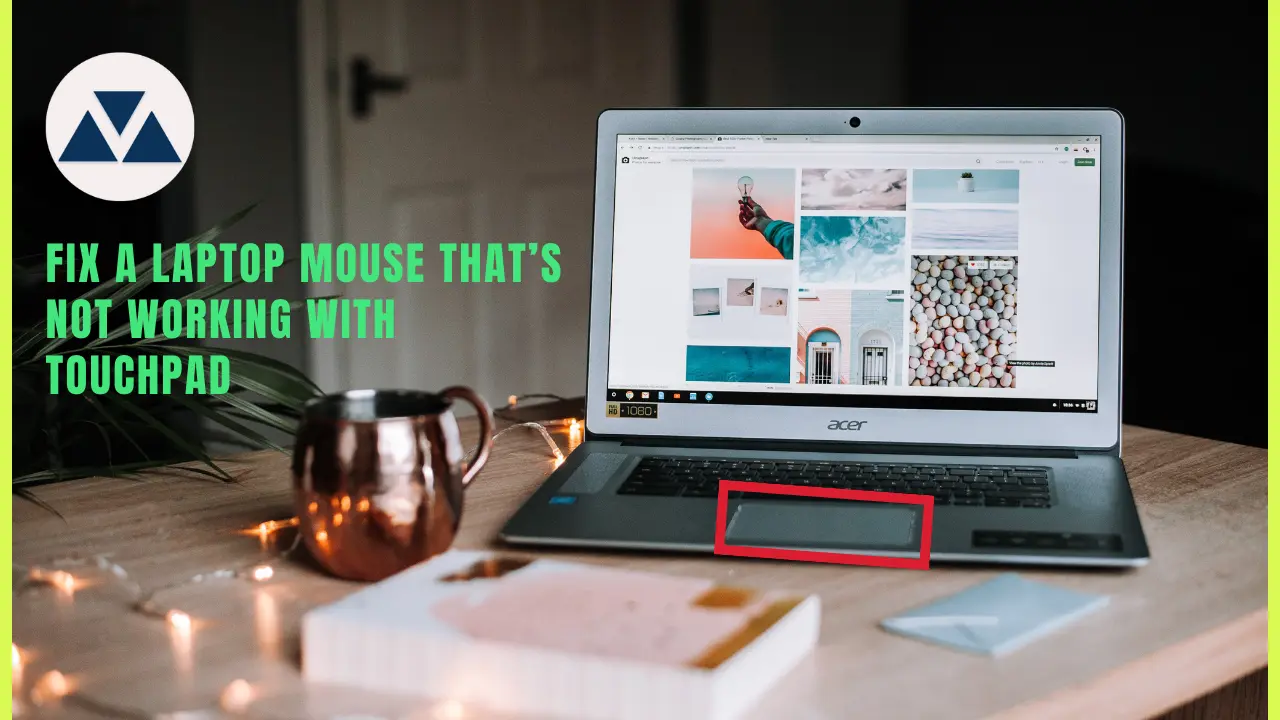How to Take Screenshots in Windows
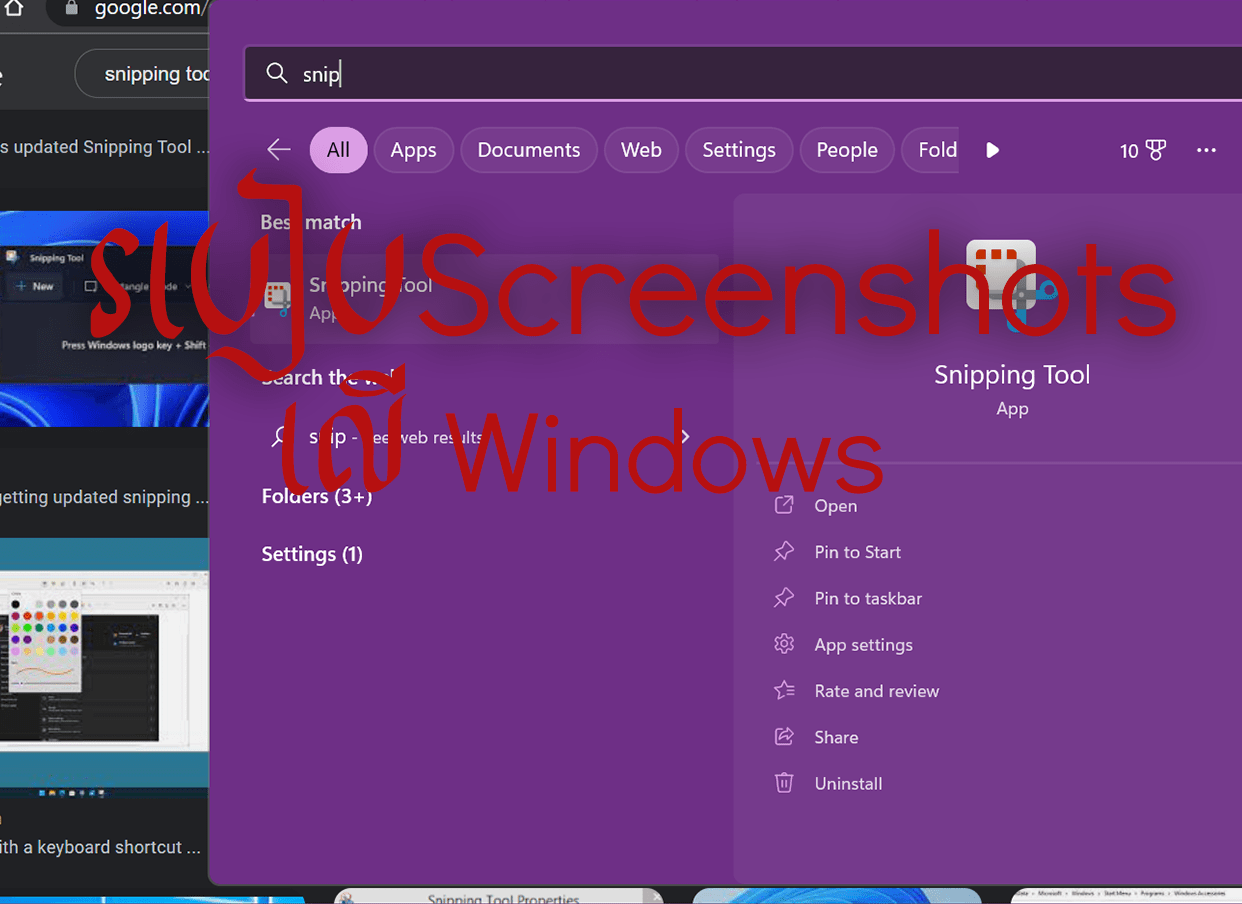
Take a snapshot to copy words or images from all or part of your PC screen. Use Snipping Tool to make changes or notes, then save, and share.
Open Snipping Tool
For Windows 10
- Select the Start, enter snipping tool, then select Snipping Tool from the results.
- Press Windows logo key + Shift + S.
Use the Windows Key–PrtSc Keyboard Shortcut
Here’s yet another way to use the PrtSc key: Use Windows Key-PrtSc.
Share this Article !