
WordPress 6.3 beta be released yesterday, on August 8th, 2023.
In this content, we are going to look into what features are coming in WordPress 6.3 with details.
This momentous release opens new possibilities for the creative expression of designers, creators, and builders. Powerful tools and refined controls give users confidence and allow them to easily manage their sites.
Here is a feature update on WordPress 6.3:
- Site Editor
WordPress 6.3 brings your content, templates, and patterns together in the Site Editor for the first time. Add pages, browse style variations, create synced patterns, and enjoy fine-tuned control over navigation menus. - Preview Block Theme
Experience block themes before you switch and preview the Site Editor, with options to customize directly before committing to a new theme.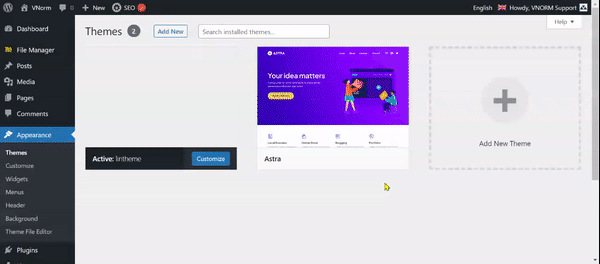
- Create and Sync Patterns
Arrange blocks and save them to the ‘My Patterns’ section for use throughout your site. - Work fast with command Palette
Switch to a specific template or open your editor preferences with a new tool that helps you quickly access expanded functionality. - Shapen Your Design tools
New design controls bring more versatility for fine-tuning, starting with the ability to customize your captions from the Styles interface without coding. - Track Design change with style revisions
Visualize these revisions in a timeline and access a one-click option to restore prior styles. - Annotate with footnote Blocks
you can add and link footnotes for any paragraph.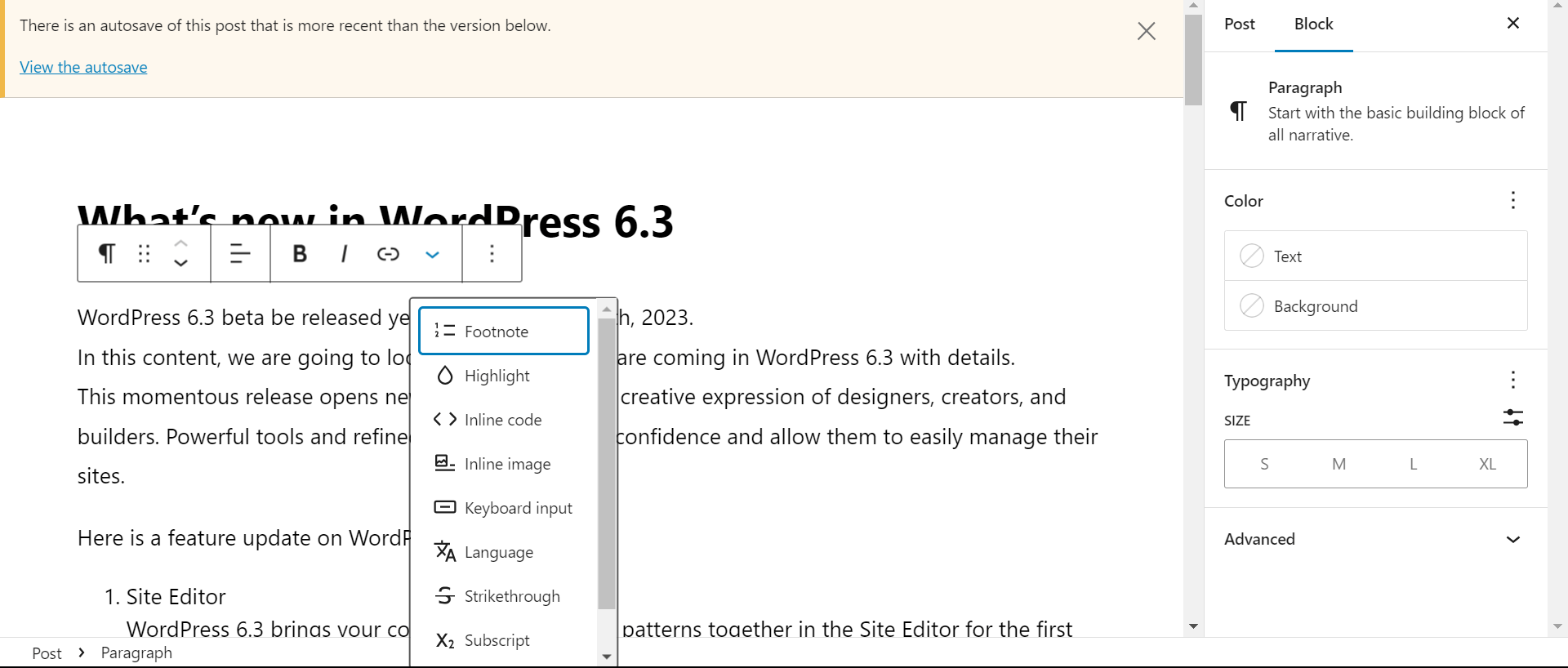
- show or hide content with detail block
hide a long paragraph under a heading. - Performance gets a boost
WordPress 6.3 has 170+ performance updates, including defer and async support for the Scripts API and fetchpriority support for images. - Accessibility remains a core focus
Incorporating more than 50 accessibility improvements across the platform,Improved labeling, optimized tab and arrow-key navigation, revised heading hierarchy, and new controls in the admin image editor allow those using assistive technologies to navigate more easily. - Set aspect ratio on images
Specify your aspect ratios and ensure design integrity - Build your site distraction-free
Distraction-free designing is now available in the Site Editor. - Rediscover the Top Toolbar
A revamped Top Toolbar offers parent selectors for nested blocks, options when selecting multiple blocks, and an interface embedded into the title bar with new functionality in mind. - List View improvements
Drag and drop to every content layer and delete any block you would like in the updated List View. - Build templates with Patterns
Create unique patterns to jumpstart template creation with a new modal enabling access to pattern selection.
Category :
Tags :
Share this Article!




